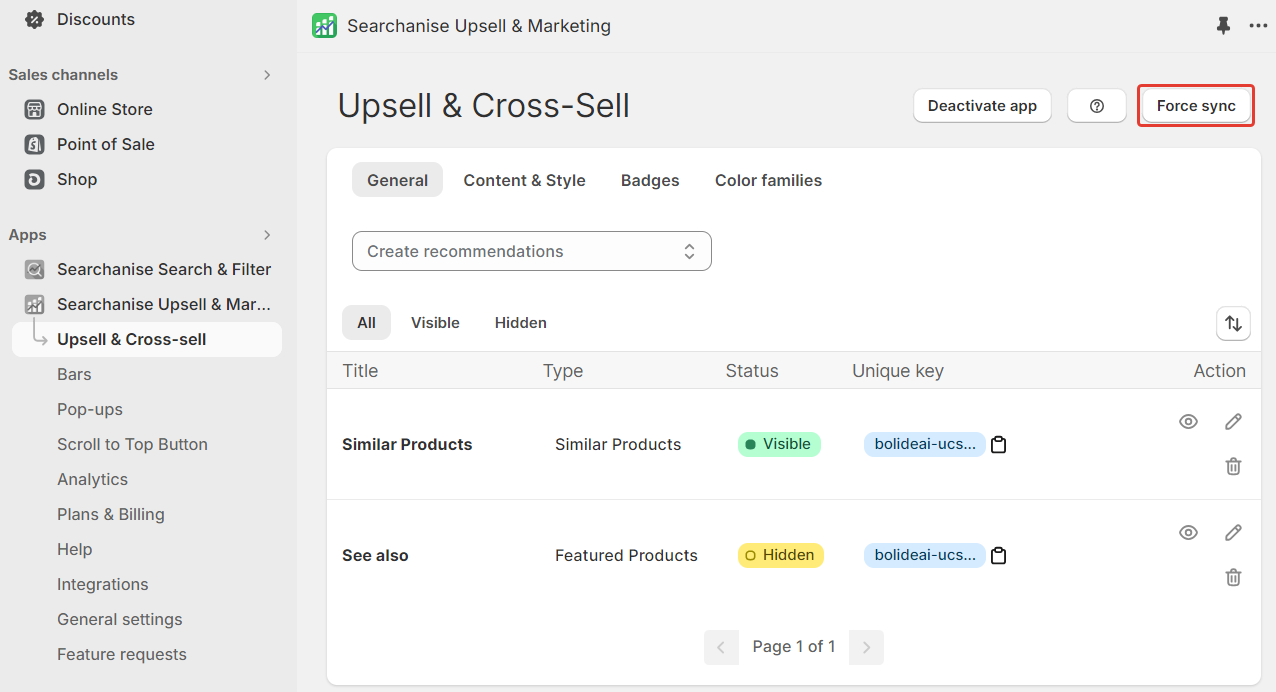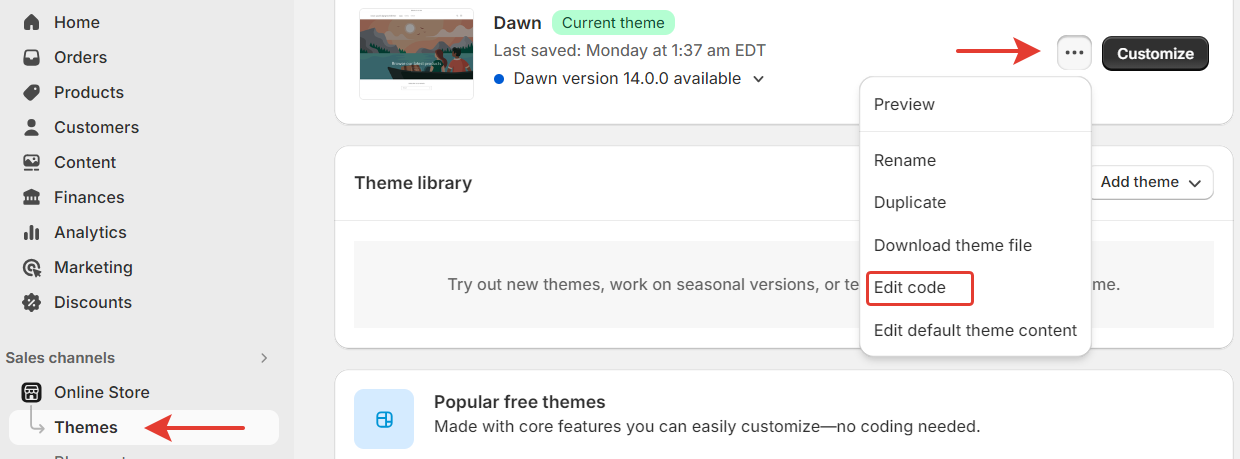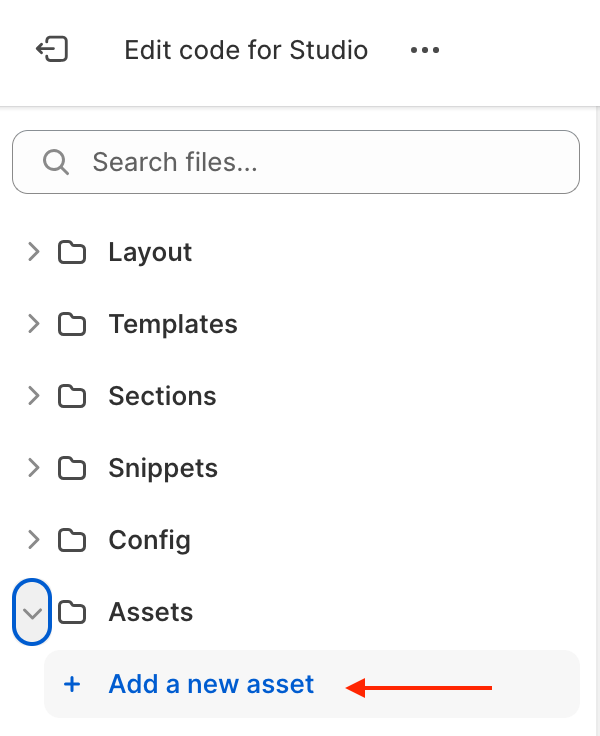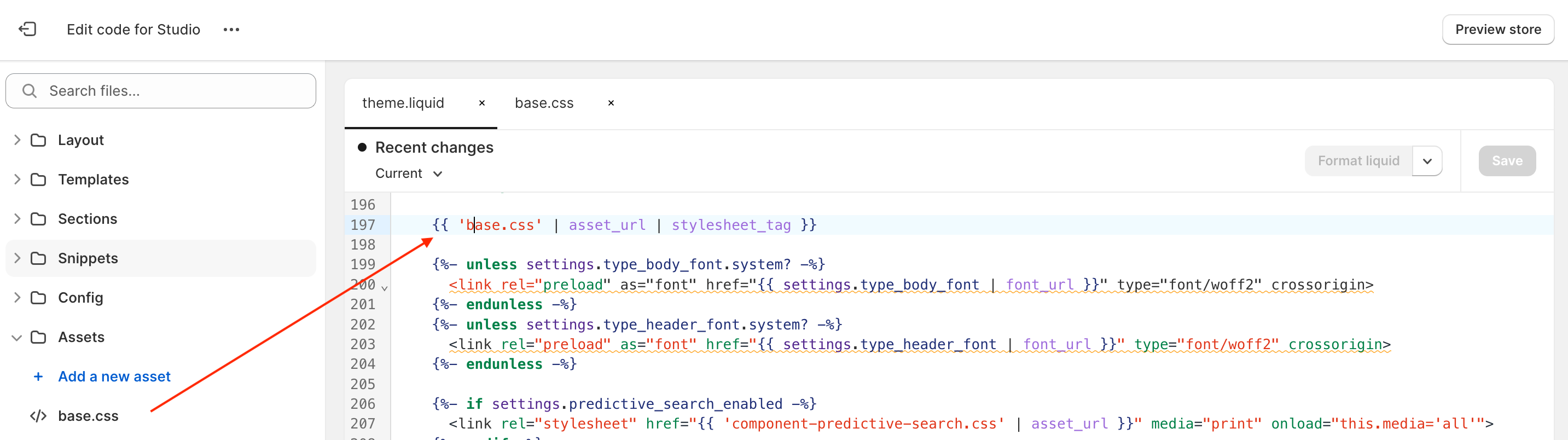Contact support
Please contact our support team in the following cases:
- you can’t install the app, it keeps redirecting to the installation screen
- 503 error in the admin panel
- Similar Products widget gives 404 when clicking on its products
- Multi-Announcement bar gives the 404 error in the Display rules setting
- can’t select the necessary location in the bar targeting settings
- synchronization fails
No bar on the storefront
The bar is not displayed on the storefront
It’s likely you need to clear the cache and check if the bar is enabled.
Low speed
The application speed is low. What could be the issue?
Most likely, there’s a traffic problem.
Metafields
Can I customize the Upsell & Cross-Sell widgets using product metafields?
It’s not possible to configure widgets based on metafields.
Widgets on specific pages
Can I configure the Upsell & Cross-Sell widget on a specific website page?
It depends on your store’s live theme version:
- OS 2.0: in the Theme editor, you can select any page that supports embedded application blocks and add a block there. In case the page is custom and not listed inside the editor, then adding the widget is not possible.
- Vintage: legacy themes do not support embedded application blocks, so you can only specify standard pages within the admin panel. If you want to add a block to a specific custom page, insert the widget manually in the theme file using HTML code.
Bug fix didn’t help
The bug in the Upsell & Cross-Sell widget was fixed, but nothing changed.
Updates appear on the site only after the reindexation. Therefore, after the bug is fixed, you need to click Force sync, clear the browser cache, and check the display on the storefront.
Price formats and currencies
I need to show prices with commas and/or in another currency in the Upsell & Cross-Sell widgets.
The app’s currency format depends on:
- currency settings in the app (General settings > Currency) and in Shopify (Settings > Store details > Store currency > Change formatting)
- user’s browser locale settings. Different visitors may see different currency displays, as countries have their own currency formats.
Style code
I changed the bar styles in the CSS editor for Upsell & Cross-Sell, but nothing happened on the storefront.
The styles specified for Upsell & Cross-Sell are applied only on pages with these widgets. To apply styles to other features of the application, they need to be added to the theme code:
From your Shopify admin, go to Online Store > Themes > Settings > Edit code:
1. Find the folder Assets and create a new file:
2. Save the changes and go to the main file of theme.liquid.
3. Add the link to the new asset, for example:
4. Save the changes.