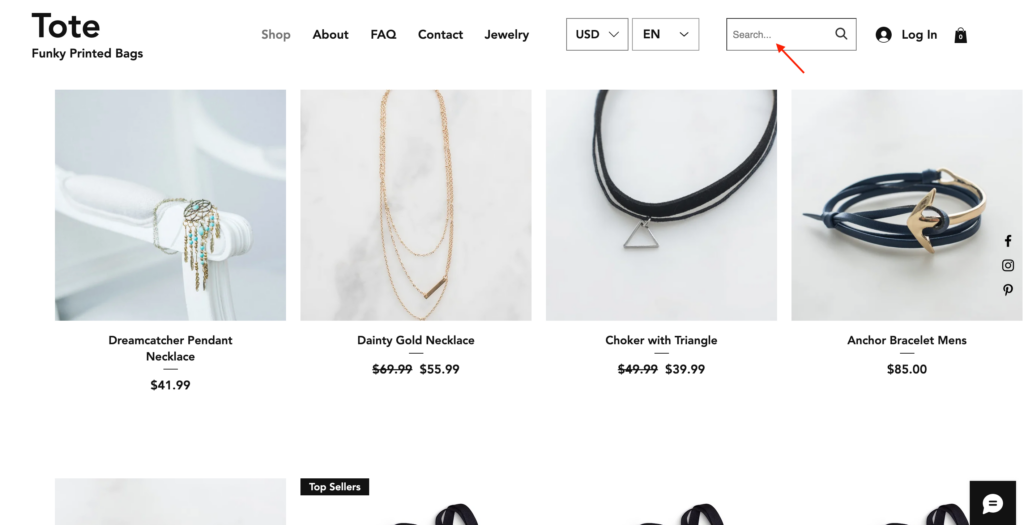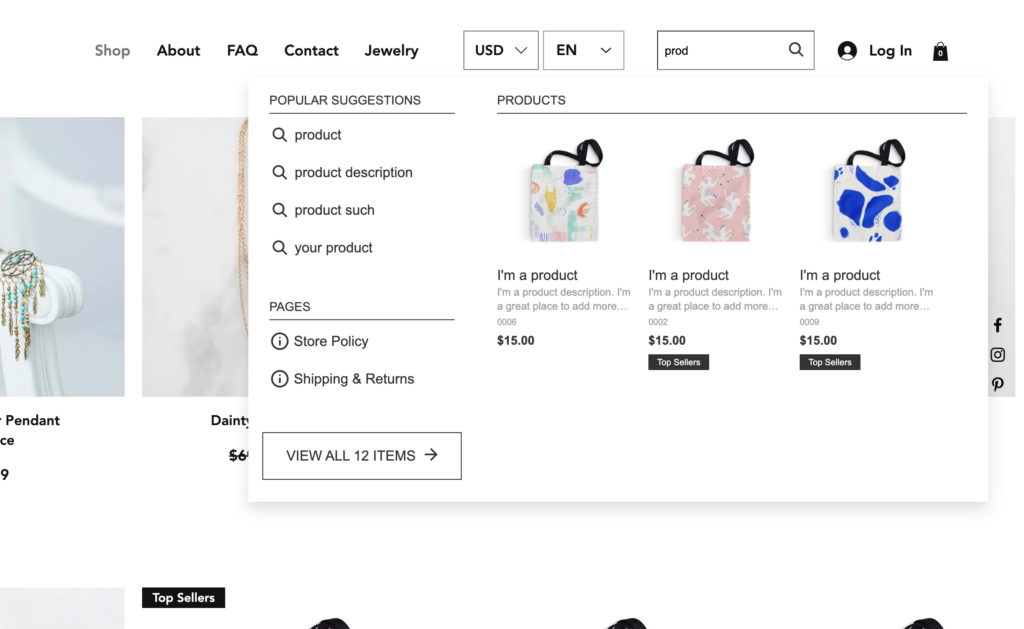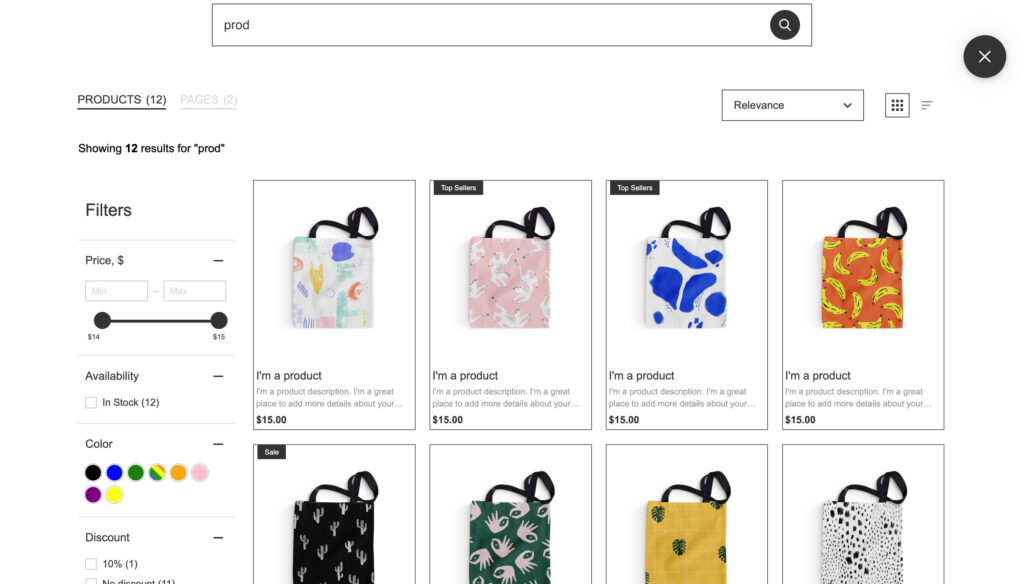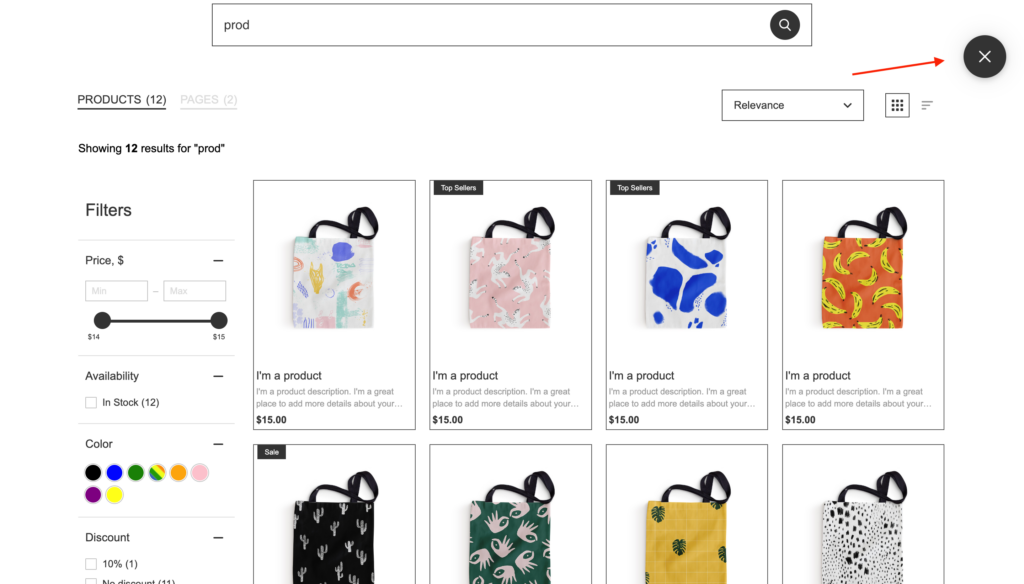Currently, the app’s Instant Search Widget can be accessed via the Searchanise search bar that is installed with the application and can be adjusted via the Wix Editor.
Accessing the search bar
To access the search bar, click on the Searchanise search bar and start typing in:
You will see products appearing in the Instant Search Widget dropdown:
In the Search Results Widget, the search bar is always visible.
Leaving the search widgets
To leave the search widgets, click the cross icon.
We’d appreciate it if you could take some time to leave a review.