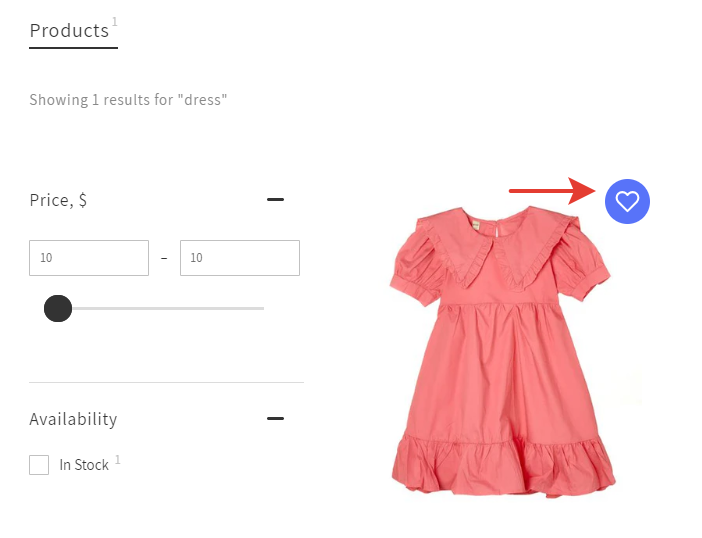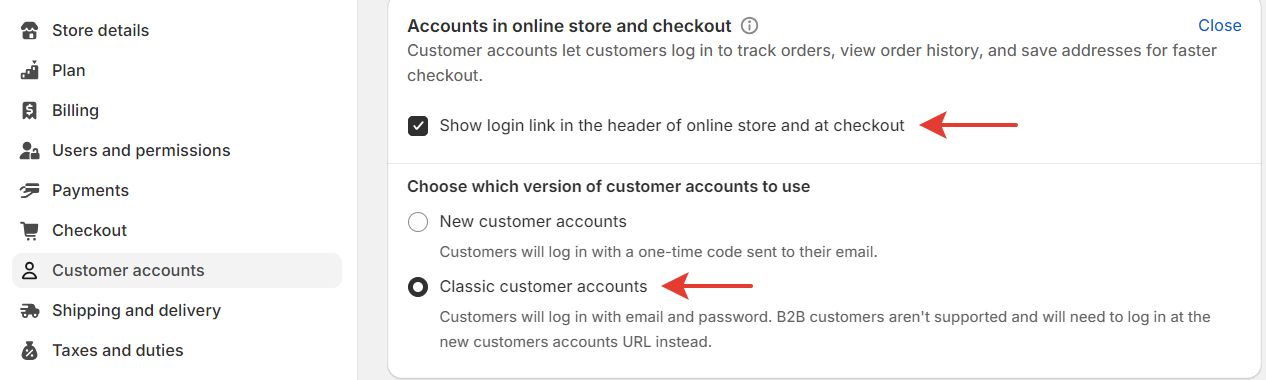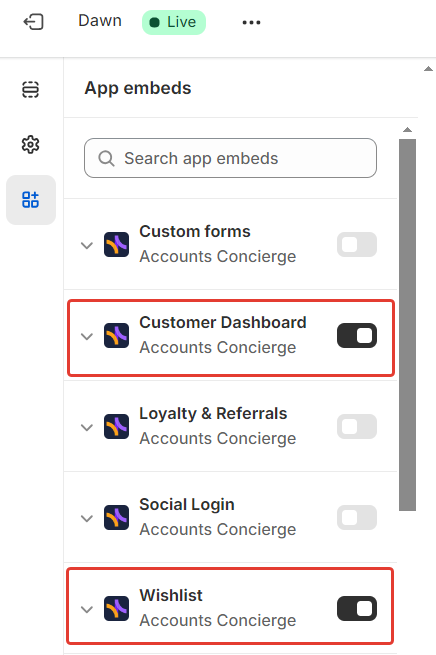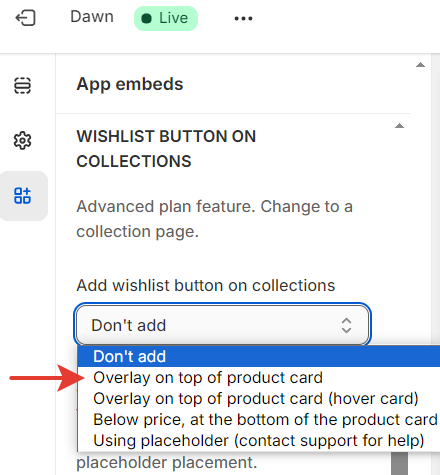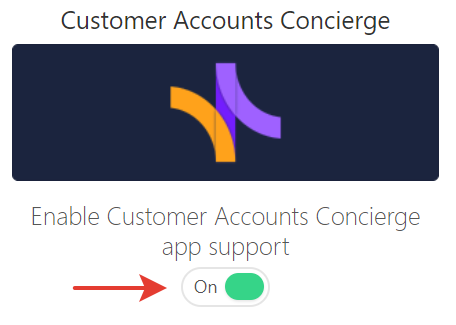Introduction
Customer Accounts Concierge by Froonze provides a customer portal with various loyalty and reward features, including wishlist functionality.
Within this integration, you can add/delete products from the Searchanise widgets to and from the wishlist provided by Customer Accounts Concierge.
To enable Classic Accounts:
- Go to Shopify Admin Settings > Customer Accounts.
- Tick the box Show login link in the header.
- Select Classic Customer Accounts.
- Save the changes.
To enable the Wishlist plugin (you can also watch the tutorial):
- Go to the subscription page of Customer Accounts Concierge.
- In the Wishlist section, select the Advanced plan or higher.
- Set the toggle for Wishlist to On.
Instructions
Make sure both apps (Searchanise and Customer Accounts Concierge) are installed in your store.
The Customer Accounts Concierge subscription plan for the Wishlist plugin has to be Advanced or higher.
- Go to the Theme Editor and enable two App Embeds: Customer Dashboard and Wishlist.
- In the Wishlist sections of the Theme Editor, find the Wishlist button on collections block and select Overlay on top of product card. Save the changes.
- Go to Searchanise Search & Filter control panel > Integrations section > Wishlists part.
- Set the toggle for Customer Accounts Concierge to On.
5. Save the changes.
6. Click the Force re-indexation button.
That’s it. You can go to the storefront to ensure wishlist heart icons are displayed in Searchanise widgets.