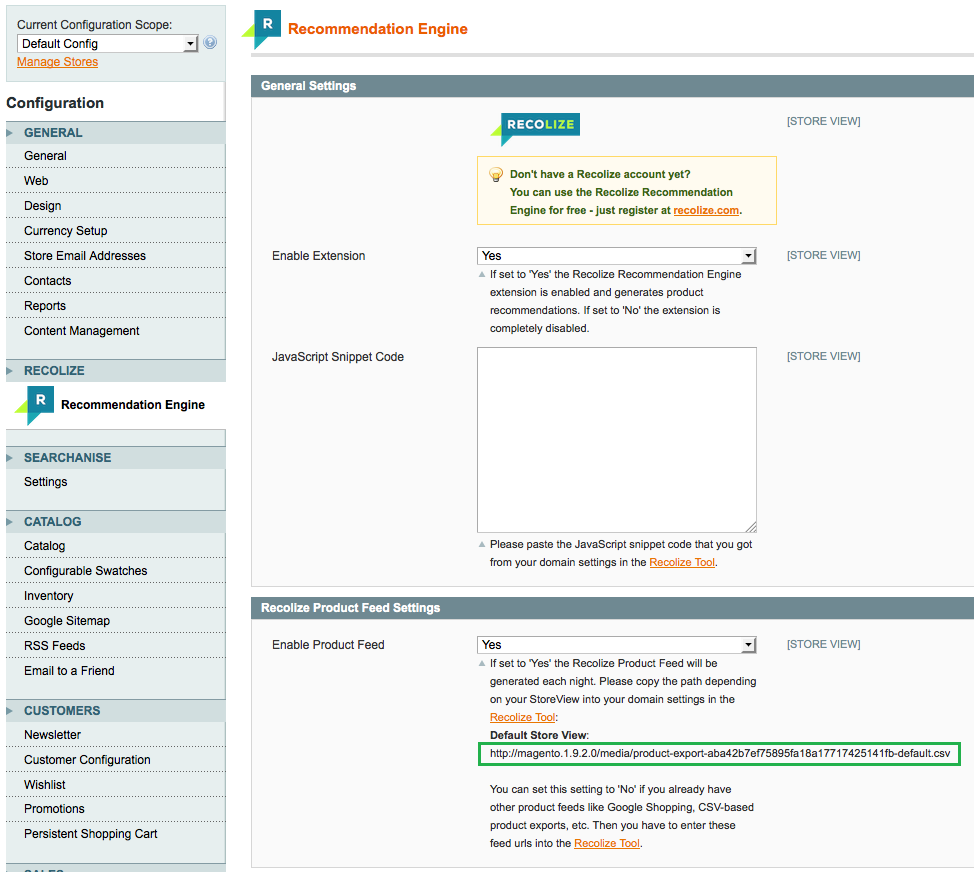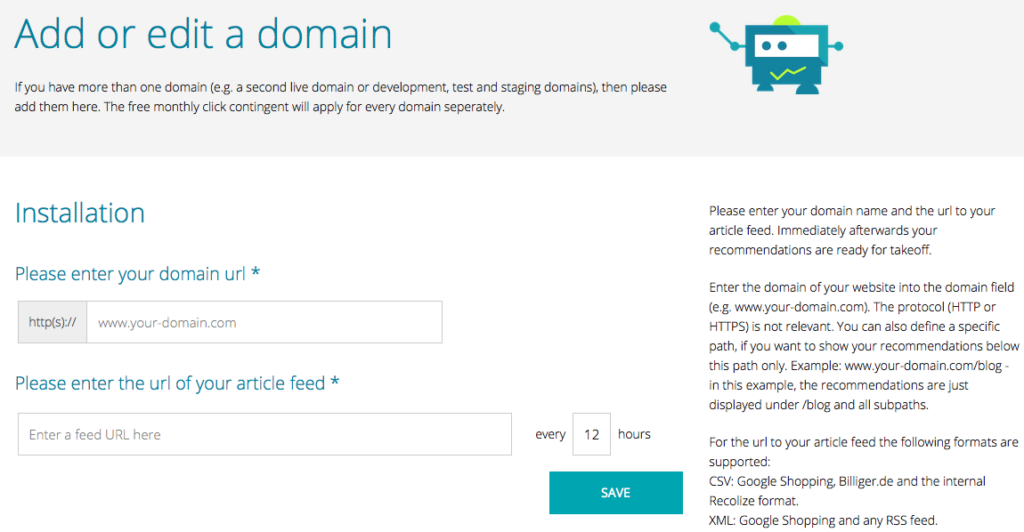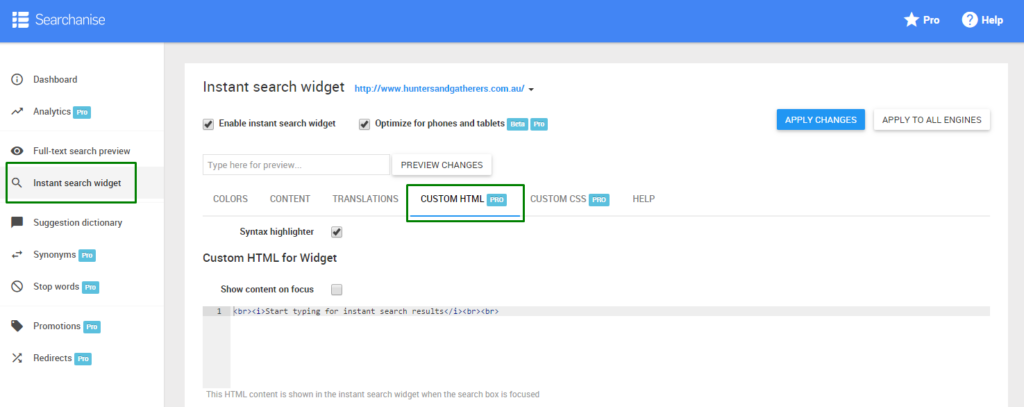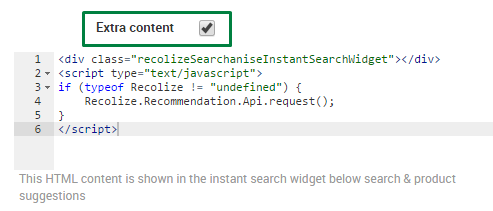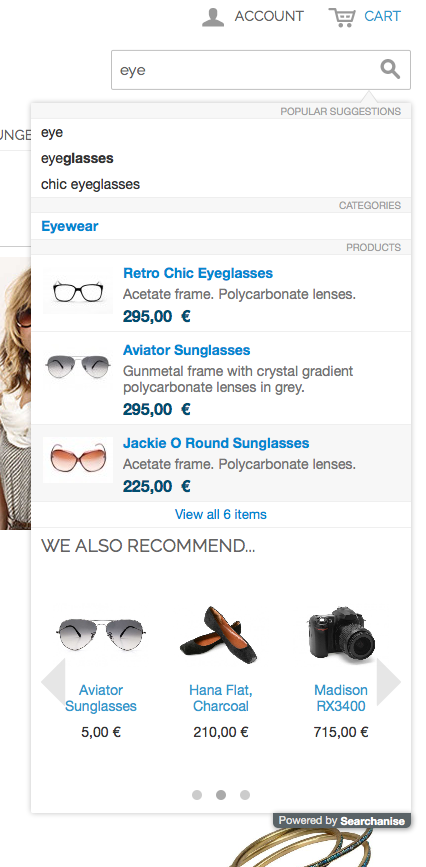Recolize is a recommendation service for online stores. It analyzes your customers’ behaviour to suggest products they may be interested in. Recolize can be used in Magento as a standalone widget that shows recommendations all over the store: on the product details page, cart page, etc.
You can embed Recolize’s recommended products block right into your Searchanise instant search widget:
- Register for free on recolize.com.
- Install Recolize Magento extension.
- Go to System → Configuration → Recolize Recommendation Engine → Recolize Product Feed Settings and copy the feed URL:
- Create a domain at tool.recolize.com/domains with the copied feed URL:
- Go to Catalog → Searchanise → Instant search widget → Custom HTML:
- Scroll down to Extra content, turn it on, and paste this code:
<div class="recolizeSearchaniseInstantSearchWidget"></div> <script type="text/javascript"> if (typeof Recolize != "undefined") { Recolize.Recommendation.Api.request(); } </script> - Click Apply Changes and check your storefront: