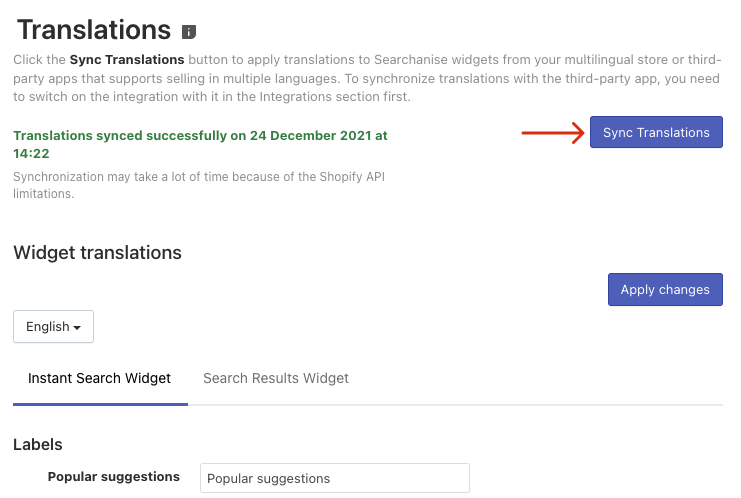Introduction
The Langify Shopify app allows store owners to provide multilingual storefronts easily. The integration with this app also adds the ability to use its translations in our app and translate the Searchanise Search & Filter widgets for multilingual storefronts.
We support the integration with Langify v. 1.0 and v. 2.0.
Instructions
Before integrating the Langify app with the Searchanise Search & Filter app,
– Make sure both apps are installed in your store.
– For Langify v.1.0 make sure that the correct language is set as the default one in the Langify settings.
To integrate our app with the Langify app, follow these steps:
- Go to Integrations > Translations part.
- Set the toggle for Langify to On.
- Select the app version.
NoteYou can only select which version you’d like to install if Langify v. 1.0 was already added to your store. Otherwise, Searchanise will integrate with Langify v. 2.0 by default.
- Apply the changes.
- Go to the Translations & Texts section.
- Click the Sync Translations button to start importing your store translations from Langify. Note
The import process may take several hours. It depends on the number of translations and products.
After the import is complete, our app will use Langify translations in its widgets.
You can also adjust translations for the widgets’ elements.
You need to click the Sync Translations button in the Searchanise Search & Filter control panel > Translations & Texts section every time after applying changes to Langify for the changes in our widgets to apply.
Translations in Langify
| Data | Langify v.1.0 | Langify v.2.0 |
|---|---|---|
| Collections: title, description | Collections > Collection | Collections > Collection |
| Products: title, description | Products > Product | Products > Product |
| Pages: title, content | Pages > Page | Pages > Page |
| Blog posts: title, content | Blog Posts > Blog Post | Articles > Article |
| Vendor filter values | Shop > Vendors | Products > Metadata > Vendors |
| Product Type filter values | Shop > Types | Products > Metadata > Types |
| Filter values base on Tags | Shop > Tags | Products > Metadata > Tags |
| Availability filter values | – | Pages > “Search Results” page > Custom |
| Collection filter values | Collections > Collection title | Collections > Collection title |
| Values of filters by metafields | – | Pages > “Search Results” page > Custom |
| Values of filters by options (Color, Size) | Products > Product variant | Products > Product > Variants |
| Search Results page’s title | Pages > “Search Results” page > Title | Pages > “Search Results” page > Title |
We’d appreciate it if you could take some time to leave a review.