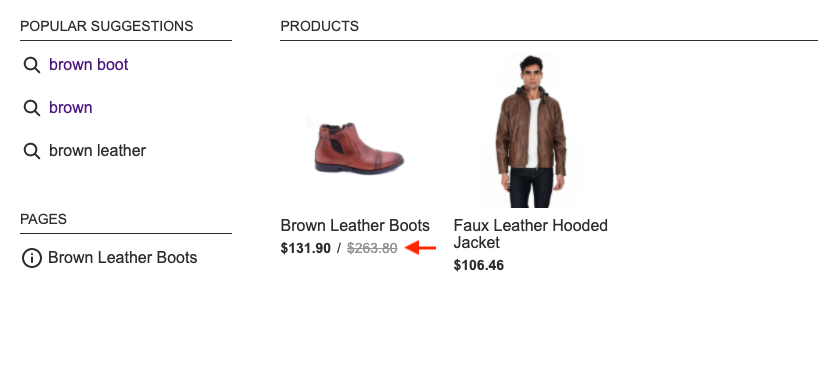The discounted prices are crossed out and displayed next to regular prices in the Searchanise widgets by default.
You can customize it:
Hiding all prices
- Go to the Searchanise control panel > Search & Navigation > Instant search widget/Search results widget section > Content tab > Products part.
- Disable the Show price option.
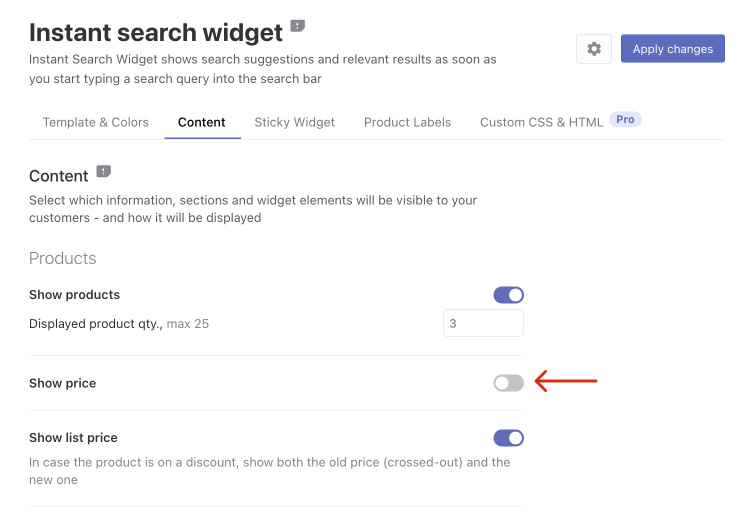
- Apply the changes.
That’s it. You can go to your store and make sure that prices are hidden in the widgets.
If the Show price option is disabled, all prices will be hidden, even if the Show list price option is enabled.
Showing only current prices
- Go to the Searchanise control panel > Search & Navigation > Instant search widget/Search results widget section > Content tab > Products part.
- Disable the Show list price option.
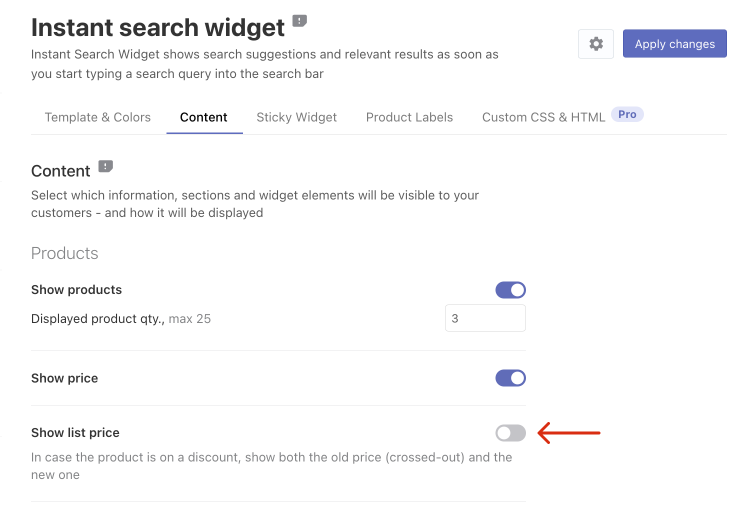
- Apply the changes.
That’s it. You can go to your store and make sure that only current prices are shown in the widgets, no crossed-out old price will be shown.
We’d appreciate it if you could take some time to leave a review.