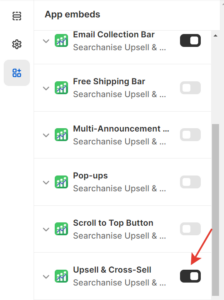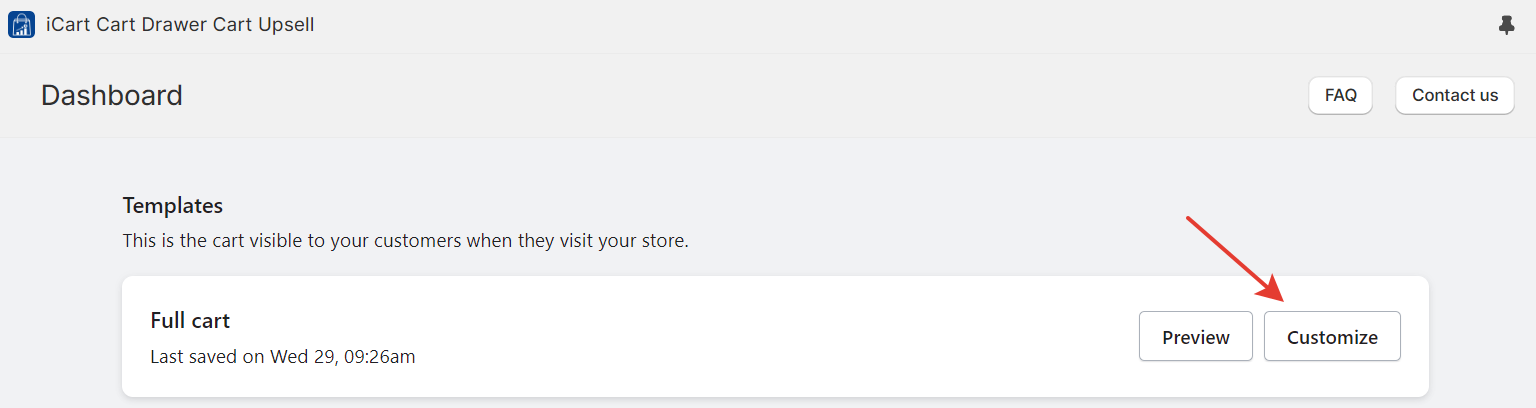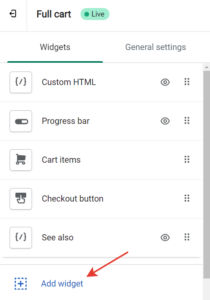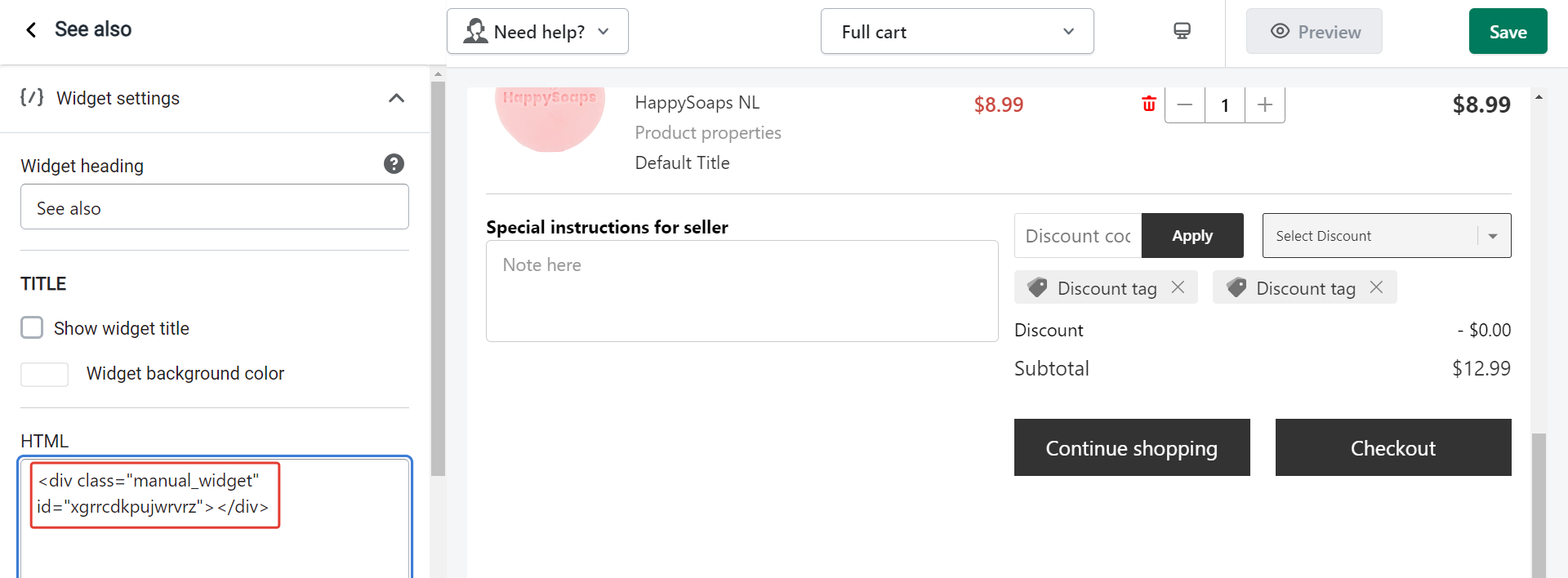Our Upsell and Cross-Sell functionality is now limited: you can no longer create new recommendation blocks.
However, all of these features are fully available in our Searchanise app for Shopify.
Here is the instruction on integrating our Upsell & Cross-Sell widget with the iCart Cart Drawer Cart Upsell app.
Searchanise Upsell & Marketing is compatible with iCart on Vintage Themes only (with no blocks or sections).
The Upsell & Cross-Sell widget can be configured using HTML code from the widget settings. Follow these steps:
- Create and configure the widget in the Searchanise Upsell & Marketing admin panel.
- Choose the manual installation type.
- Copy the HTML code of the widget.

- Enable the Upsell & Cross-Sell application in the theme editor.
- Go to the iCart Cart Drawer Cart Upsell application admin panel.
- Open the cart settings, for example, Full cart > Customize:
- Add a Custom HTML block in the cart editor.
- Paste the copied HTML code into the corresponding field and save the changes.
Now, your cart widget has a product recommendation block.