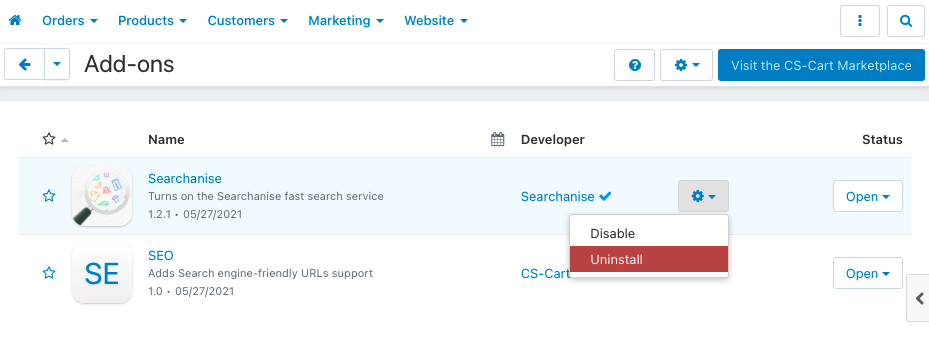We hope that you’ll never need to use this article. But if you do, here are the instructions on how to cancel your Searchanise subscription and delete the Searchanise add-on.
Canceling the subscription
To cancel the subscription, follow these steps:
- Go to the Searchanise control panel.
- Click the View all plans button in the top panel to go to the subscription information.
- Click the Cancel subscription button.
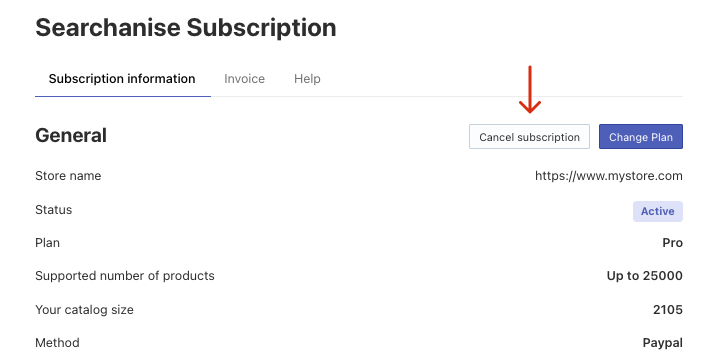
That’s it. Your subscription is suspended.
Deleting the add-on
If you decide to disable/uninstall the add-on, you need to cancel the subscription first. Otherwise, the subscription remains active, and you will be charged for it.
To delete the add-on, follow these steps: