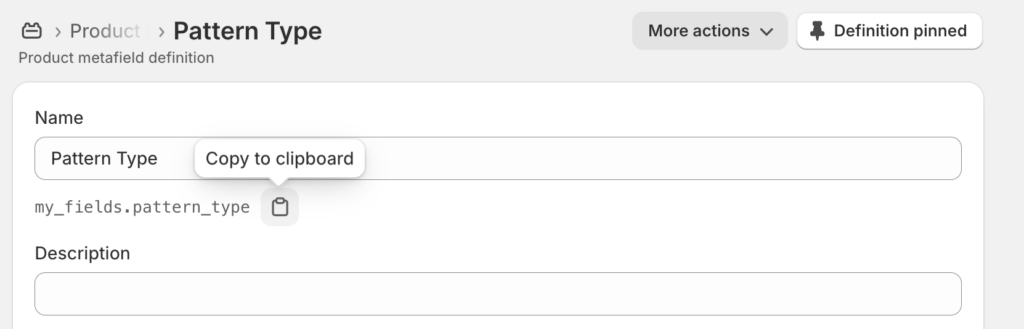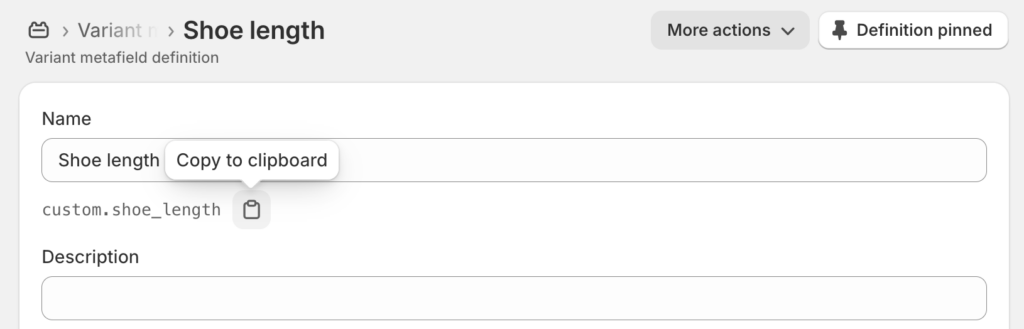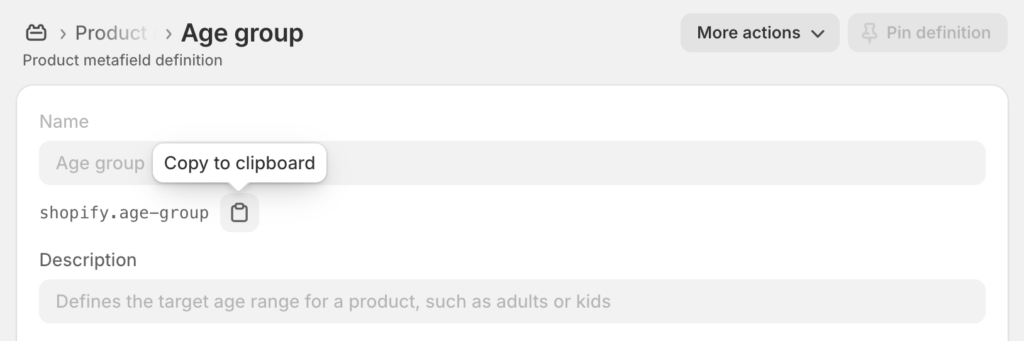If you want to make metafields searchable or use them to create filters, in same cases you’ll need to enter them in the namespace.key format. This guide shows you how to find and copy metafields in that format.
Product metafields
- Go to Shopify Admin > Settings > Metafields and metaobjects > Products > Assigned to all products.
- Click a product metafield.
- Copy the value in the Namespace and key field:
Variant metafields
- Go to Shopify Admin > Settings > Metafields and metaobjects > Variants.
- Click a product variant metafield.
- Copy the value in the Namespace and key field: