This article is general for Shopify, BigCommerce, Wix, WooCommerce, Magento 1, Magento 2, and CS-Cart.
Searchanise is SaaS search which you can employ as a Service. It uses a full-text search engine called “Sphinx”. Interestingly, Sphinx was developed for searching songs by the lines taken from their lyrics. Let’s see how it works on an example of searching the song “Eye of the tiger”.
If the phrase “eye of the tiger” is searched, first and foremost, the search engine checks if there are any items that exactly match the search query. Such items are shown first. Despite the fact that the words from our search query, like the word “eye“, can be found separately in many other songs such as “Can’t take my eyes off of you“, “Behind blue eyes“, and other great ones, “Eye of the tiger” will be on top of the list because it exactly matches the search query. So, if you enter the name of a unique product from your store into a search bar, Searchanise will show it at the top of the search results list. The partially matching products will be shown below.
The search engine checks all the indexed elements of your store. These are products, categories (collections), articles (pages), and blog posts.
What is more, our search is case-insensitive, so it is not necessary to reproduce the case of the desired search results.
What is a full-text search?
Imagine an extensive dictionary where articles on each word include a list of documents containing this word. Roughly speaking, that’s what the results of indexation look like. In the full-text search process, a word with the list of document numbers is found, and then the results from these documents are shown.
As you can see from the example above, information on the word position and other details are also stored in this so-called dictionary.
If you’re curious about how it works and not afraid to look into the core, you can find more information here: Sphinx description.
More facts about our Smart Search
Searchanise supports search by substring. For example, you can search by parts of SKUs.
You can check it on our demo.
Just type a part of this SKU: 494984 to find the Slim Winter Jacket product.
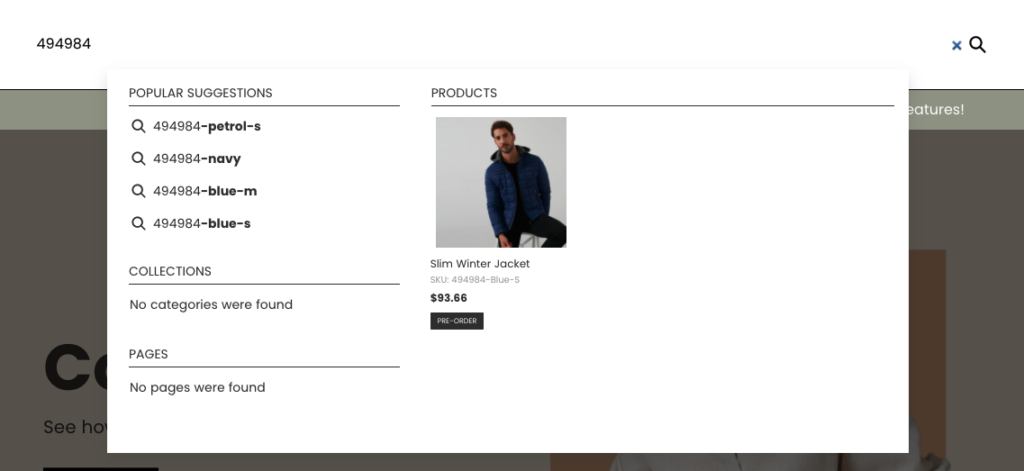
The suggestions in our Instant Search Widget generate automatically. They are based on Hunspell dictionaries, the indexed content of your site, and the history of searches.
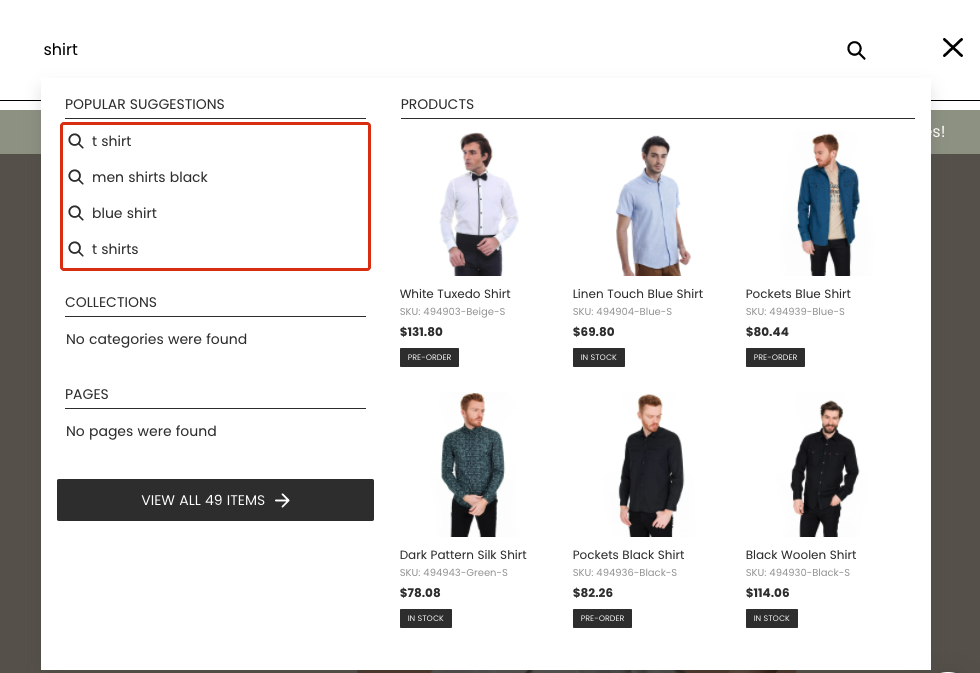
You can also manually add your own suggestions and delete any existing ones in the Suggestion dictionary section.
Another important detail is that Searchanise is typo-tolerant, which means it can correct misspelled words. Misspelling is a common problem, especially nowadays, as online store visitors use mobile devices more than ever. When your customers misspell while typing a search query, Searchanise suggests relevant results matching words that are close in spelling. As a result, the customers find what they are looking for much easier. You can check how it works in our demo store by typing “maxe” instead of “maxi” into the search box.
Moreover, Searchanise has features for creating synonyms for specific search queries, product merchandising rules, and stop words, which can help adjust your store’s search behavior to improve its efficiency further.
What is relevance, and how does it work?
Relevance is a concept of data matching to search queries that customers use to find items. Depending on how many matches there are and their importance, items can be more or less relevant and therefore be placed higher or lower in the search results list. It helps raise the most accurate data at the top and make it more notable.
In the Instant Search Widget, search results are sorted only by relevance. The default sorting option in the Search Results Widget is “by relevance,” which is the most recommended.
Let’s look at how the relevance works in more detail. The search engine counts the number of matches with search queries in the following product fields (attributes):
- Title and description for products, categories (collections), articles (pages), and blog posts.
- SKU and other product fields (attributes) indexed for the search. By the way, you can manually select what product fields should be used for search by following the instructions here.
It also defines the importance of each piece of search data like product titles, SKUs, etc. Product fields have the following importance order from high to low:
- Title (Name), SKU
- Other product fields (attributes) indexed for the search
- Description
The search engine uses all of this to calculate the relevance of each item in the search results list. For example, for the “ball” search query, the product containing “ball” in the product title and the product description will be more relevant than the product containing “ball” only in the title.
What else is essential to know about the relevance is that any Merchandising rules created to promote specific products have the highest priority. You can use it to increase or decrease particular products’ relevance artificially.
We’d appreciate it if you could take some time to leave a review. To do so, follow the link to your respective platform below:
