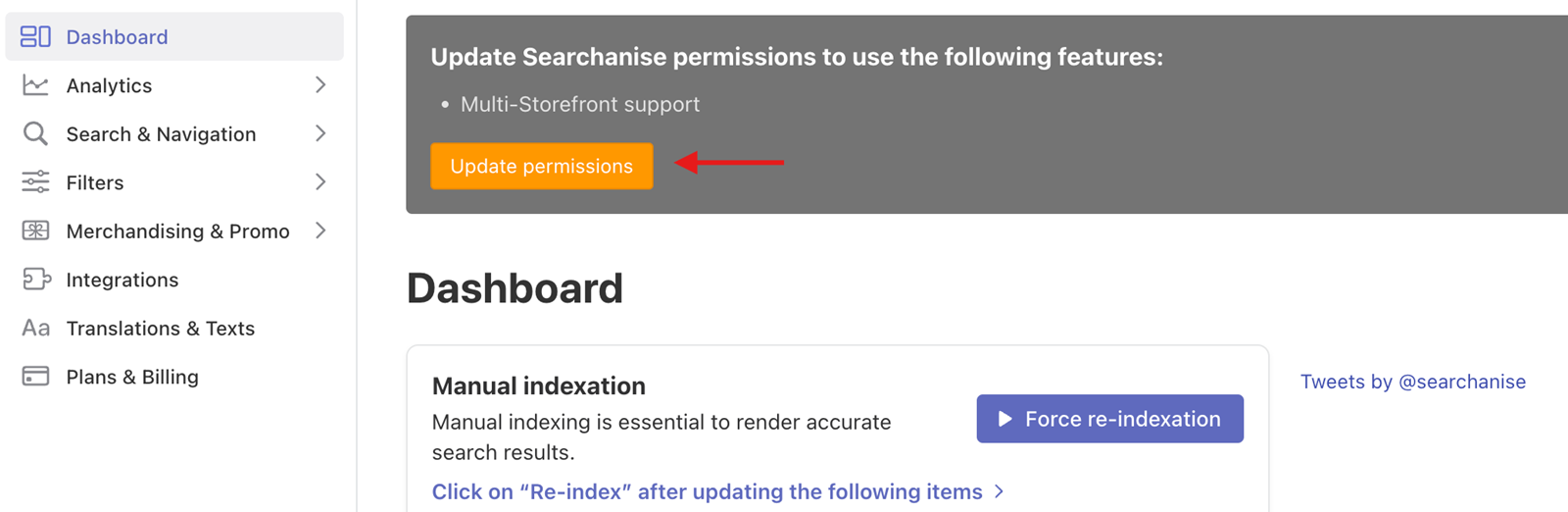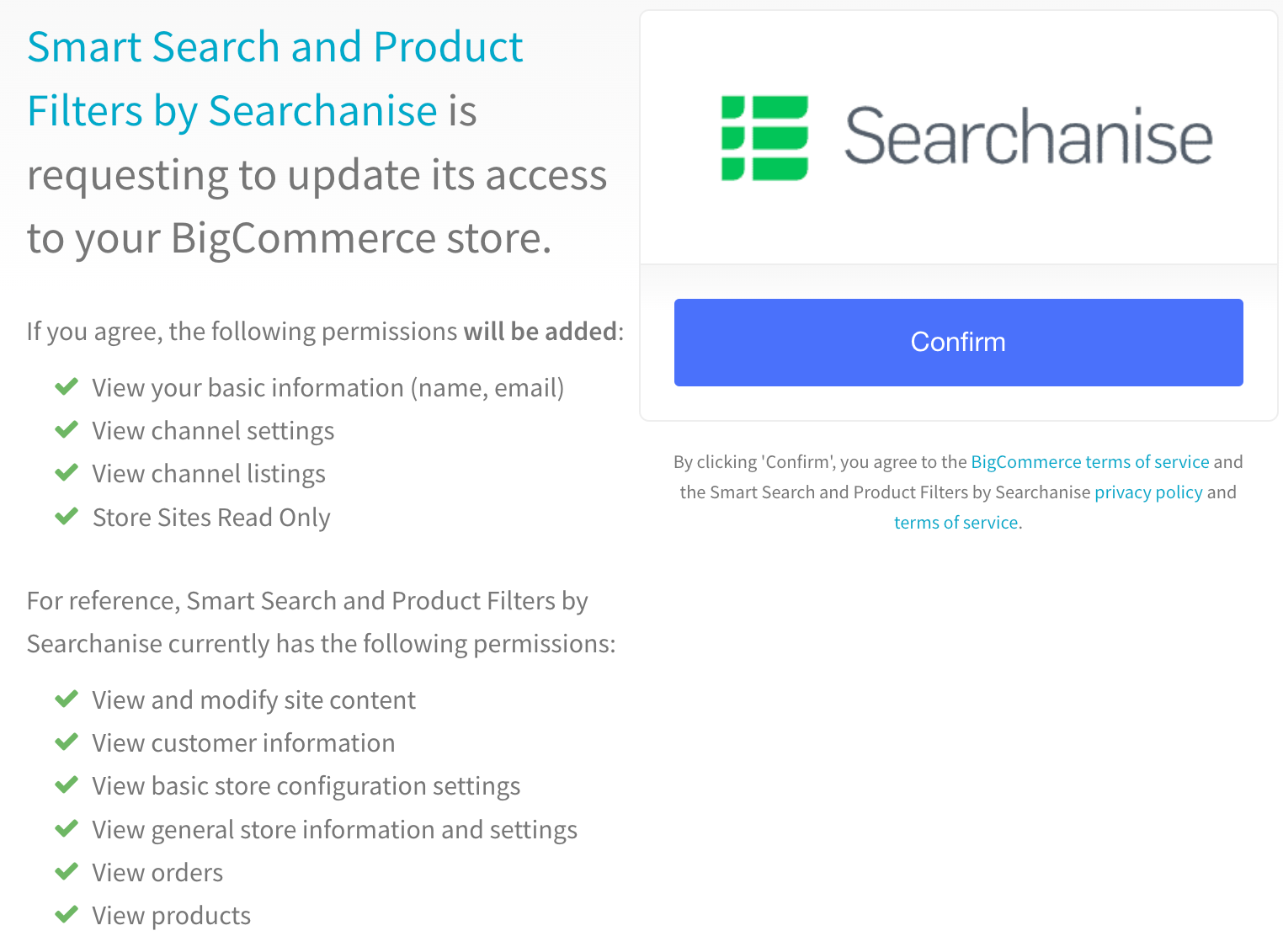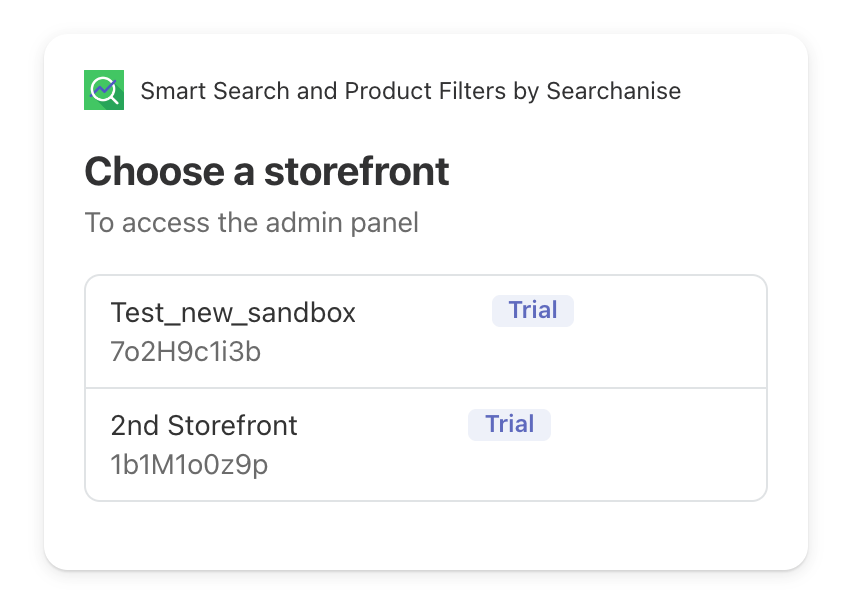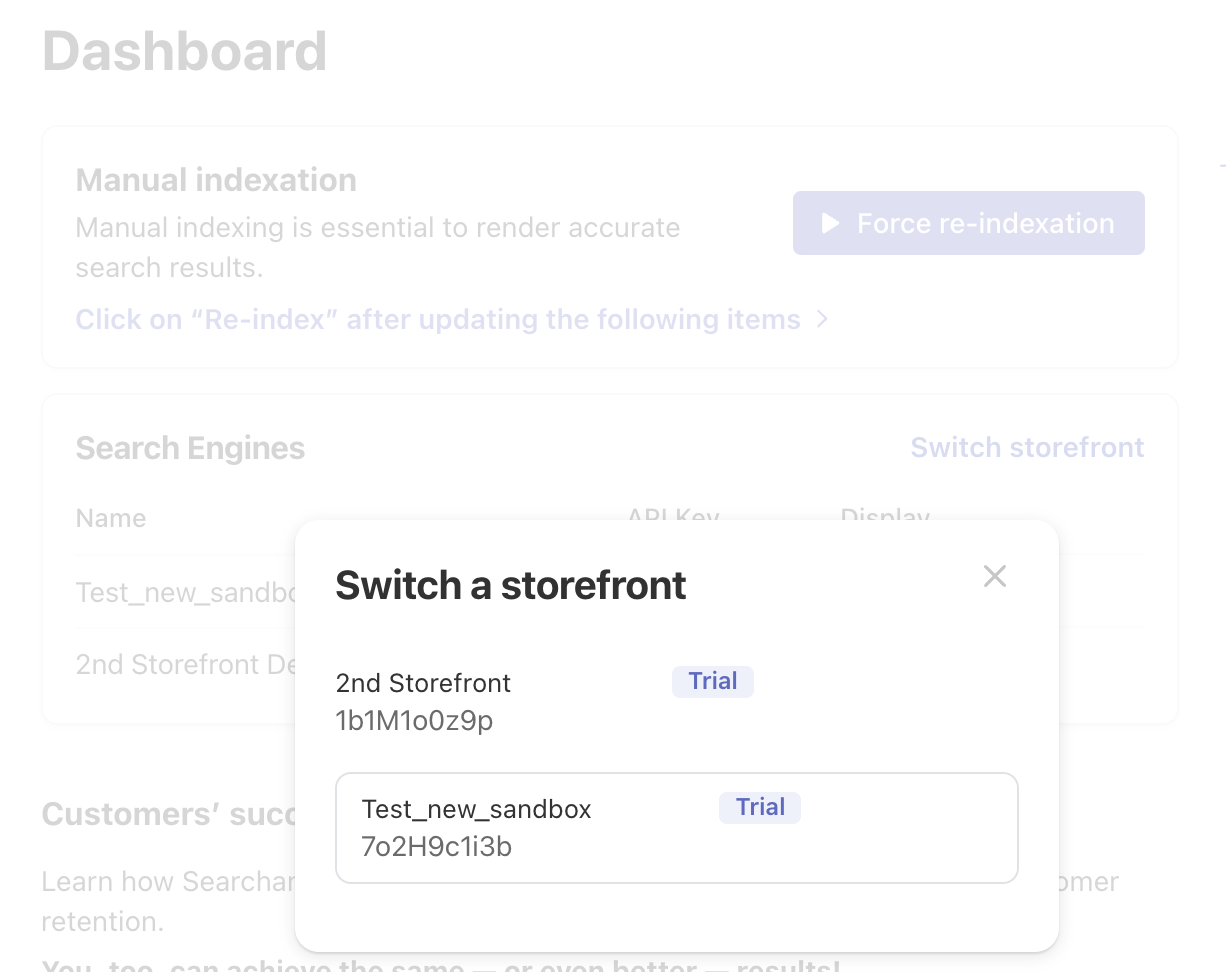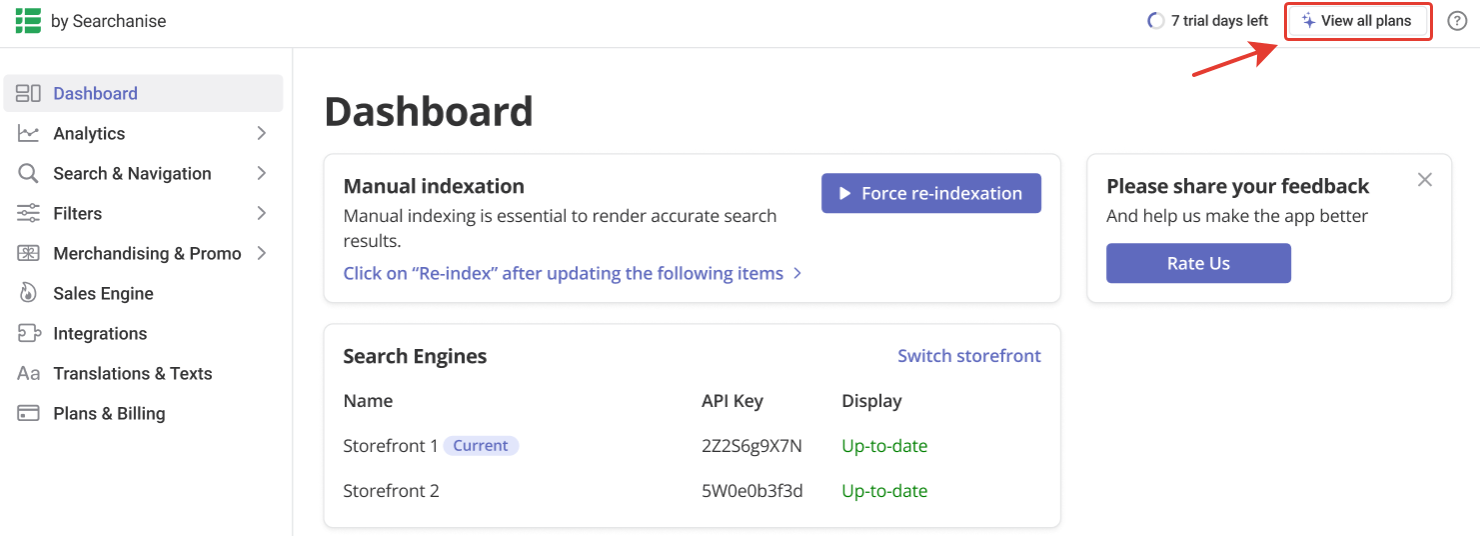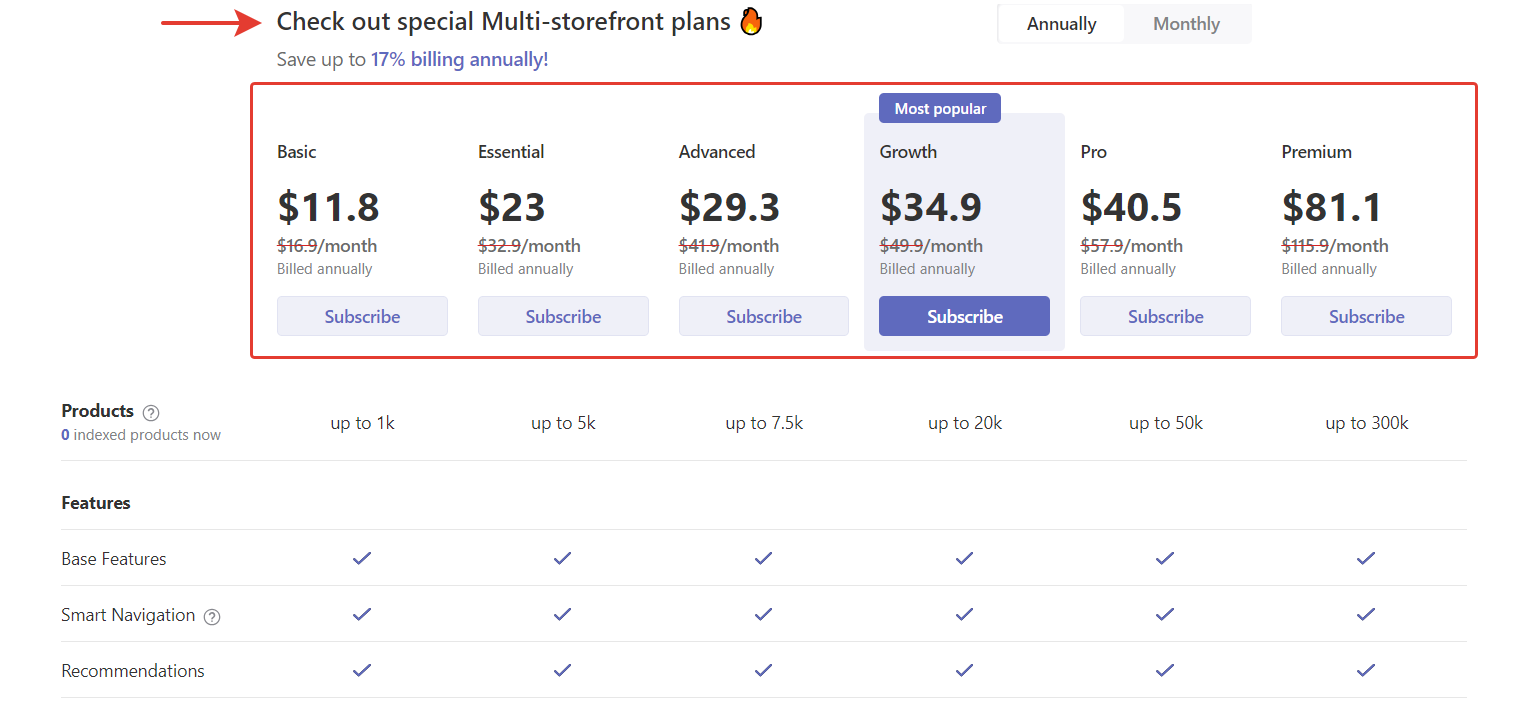BigCommerce offers Multi-storefront functionality for various purposes, including local websites, customer segments, and marketing (read more on the BigCommerce Help Center). You can install Searchanise on each storefront and acquire a subscription with a 30% discount for each additional storefront.
How to install Searchanise on storefronts
- Open the Searchanise control panel.
- Update access to the following data:
- A pop-up will appear with available storefronts. It’s possible to install Searchinse for the storefronts with the following statuses: active, inactive, connected, prelaunch.
- Select a storefront where you want to install Searchanise.
- Indexation for the new storefront will start, and the new storefront will be added to the list of Search Engines on the Dashboard.
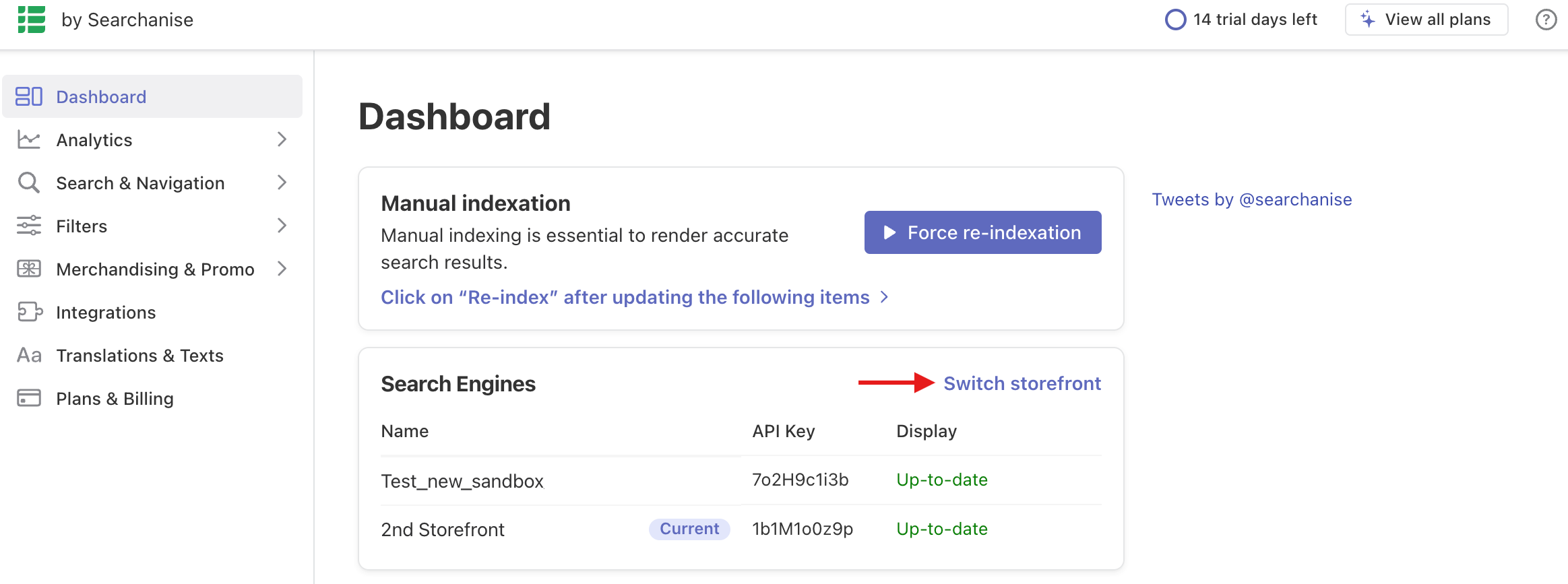
- You can switch between storefronts by clicking the Switch storefront button and set up Searchanise on each one.
Note
Each storefront has its own Searchanise set of settings.
How to buy a subscription for storefronts
To acquire Searchanise for additional storefronts: