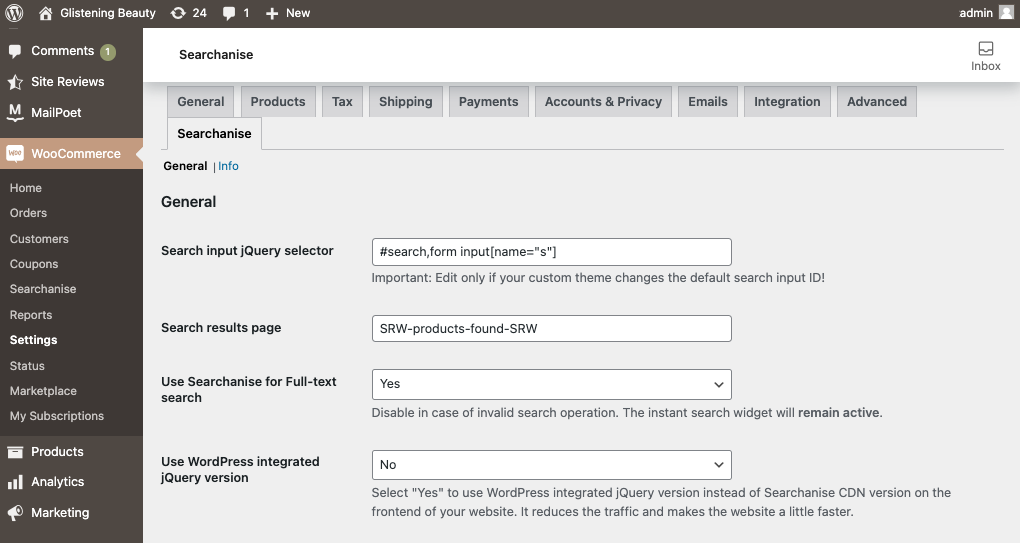The Searchanise plugin settings are located in the WordPress admin panel > Settings > Searchanise (the plugin v. 1.0.11 or earlier) or WordPress admin panel > WooCommerce > Settings > Searchanise (v. 1.0.12 or later):
Description of the Searchanise settings:
- Search input jQuery selector (default: #search,form input[name=”s”]) – jQuery selector of the search input, you need to edit it only if your custom theme changes the default search input ID.
- Search results page (default: “search-results”) – the slug of the search results page which the plugin creates after installation. The page is show if the Search Results Widget is enabled in the Searchanise control panel.
- Use Searchanise for Full-text search (default: yes) – enables or disables the Searchanise search. If it is disabled, the default WooCommerce search works, meanwhile the Searchanise widgets remain active.
- Sync catalog — the way of catalog synchronization, the list of options:
- When catalog updates (default value) — Searchanise tracks your store’s catalog changes and indexes them automatically.
- Periodically via cron — Searchanise doesn’t track the catalog changes in the real time, it starts indexation at the selected time (Daily, Hourly, Twice in day). You can pick the time interval in the Cron resync interval option.
- Manually — Searchanise doesn’t track the catalog changes automatically. You can start the indexation manually only by clicking the Force re-indexation button in the Searchanise control panel > Dashboard.
- Use direct images links (default: no) — if it enabled, the direct product image links are imported. Else, the thumbnails are imported. It can speed up the import.
- Import blog posts (default: yes) – enables or disables the import of blog posts from your store to search though them as pages (post_type: post). The setting added in the plugin v. 1.0.5.
- Color attribute (default: color) – product attribute GUID, which will be imported as the color attribute to apply the color mapping.
- Size attribute (default: size) – product attribute GUID, which will be imported as the size attribute.
- Custom product meta fields – custom product fields generated by the Advanced Custom Fields plugin in your WooCommerce store. If you need any of these fields to be available for search, select them in this setting and save the changes. Indexation will start automatically after saving, you can check the progress in the Dashboard section of the Searchanise control panel. After the indexation is complete, the selected custom product fields will appear in the Searchanise control panel > Preferences > Product fields and our plugin will search though them. See details here.
The setting added in the plugin v. 1.0.12 and is available if you used custom fields for products. - Custom taxonomies – Plural Labels of product custom taxonomies in your store, base on which you want to create Searchanise filters. After applying the setting, the indexation starts automatically. After the indexation is complete, the filters will be created. You can see them in the Searchanise control panel > Filters.
The setting added in the plugin v. 1.0.11. - Exclude products with these tags – the product tags by which you want to exclude the products from the Searchanise search. The setting added in the plugin v. 1.0.3.
- Exclude these pages (default: shop, cart, checkout, my account) – the pages you want to exclude from the Searchanise indexation, so they won’t be shown in the search results in the Pages section. The setting added in the plugin v. 1.0.6.
- Exclude these categories – the categories you want to exclude from the Searchanise indexation, so they won’t be shown in the search results in the Categories section. The setting added in the plugin v. 1.0.6.
- Show Smart Search dashboard widget (default: yes) – enables or disables our analytics widget in the WordPress dashboard. The setting added in the plugin v. 1.0.7.
- Use WordPress integrated jQuery version (default: yes) – enables or disables using the WordPress’s jQuery library instead of the Searchanise’s one. The setting is available for WordPress v. 5.6 or later, and it added in the plugin v. 1.0.9.