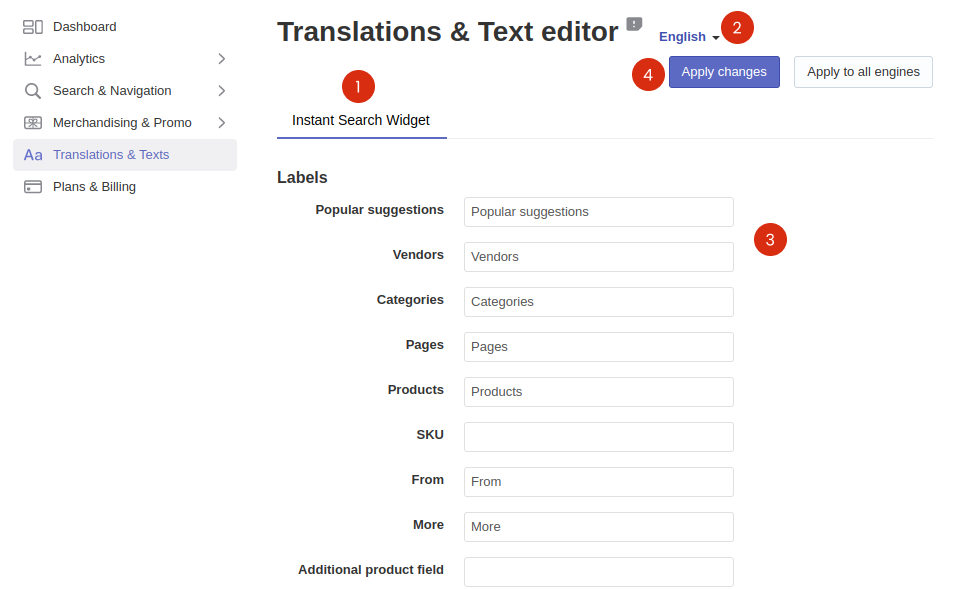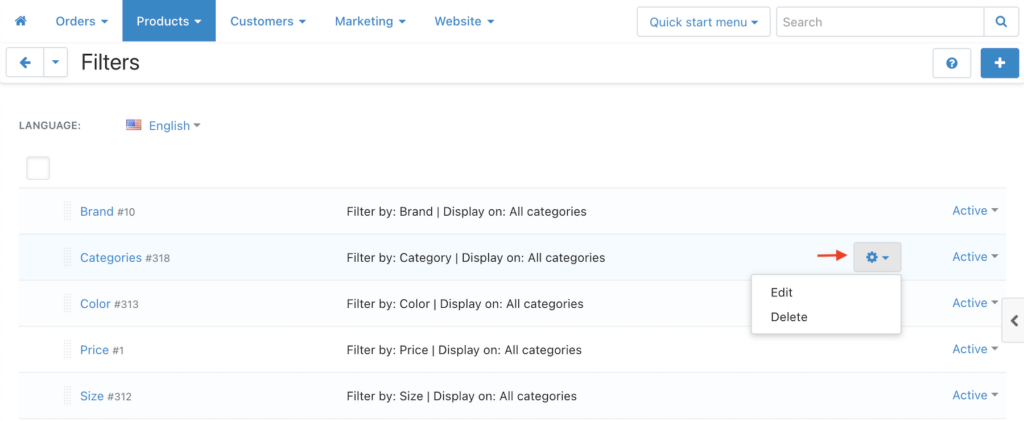You can translate, and edit the text of:
Instant Search Widget
You can translate or edit the text of the following Instant Search Widget‘s elements:
- Section labels: Popular suggestions, Categories, Products, Pages, and Vendors (for CS-Cart Multi-Vendor v. 4.14.3 or later and Searchanise v. 1.2.2 or later)
- Product labels: SKU, In stock, Pre-Order, Out of stock, etc.
- Messages
- Search input placeholders for desktop and mobile
Steps:
- Go to the Searchanise control panel > Translations & Texts section > Instant Search Widget tab.
- Optionally, select another search engine which elements you’d like to edit from the drop-down menu.
- Type the phrases you’d like to display instead of the original ones into the corresponding fields. If you leave the field empty, the text won’t be shown in the widget.
- Apply the changes.
Search Results Page
The Search Results page is created by your default theme layout. To translate or edit the text of the page, you can use CS-Cart’s Translation feature. See the CS-cart User Guide.
Filters’ Titles
To edit the filters’ titles, follow these steps: