You can translate or change the text of:
Instant Search Widget
You can translate or change the text of the following Instant Search Widget‘s elements:
- Section labels: Popular suggestions, Products, Pages
- Product labels: SKU, In stock, Pre-Order, Out of stock, etc
- Messages
- The Sticky Widget‘s search input placeholder
To translate or change the text, follow these steps:
- Go to the Searchanise control panel > Translations & Texts section > Instant Search Widget tab.
- Type the phrases you’d like to display instead of the original ones into the corresponding fields. If you leave a field empty, the text won’t be shown in the widget.
- Apply the changes.
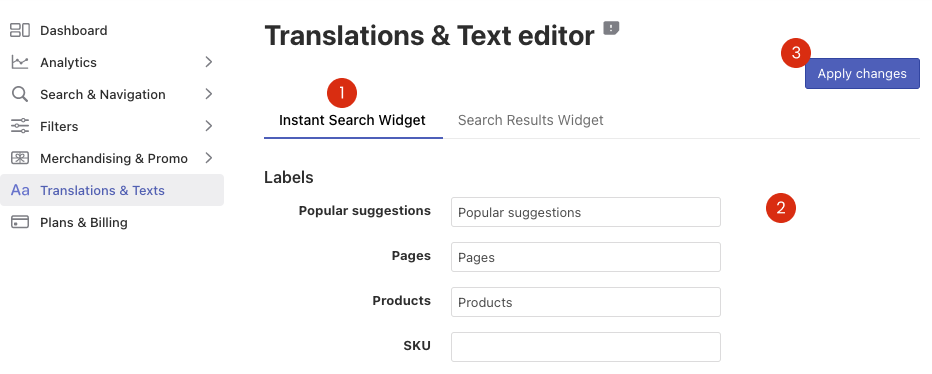
Search Results Widget
You can translate or change the text of the following Search Results Widget‘s elements:
- Product labels: SKU, In stock, Pre-Order, Out of stock, etc
- Button and link labels
- Section labels (tabs): Products, Pages
- Sorting values
- Quick view elements: “Quick View” button + “Quick view” popup’s elements
- Pagination on Mobile
- Messages
To translate or change the text, follow these steps:
- Go to the Searchanise control panel > Translations & Texts section > Search Results Widget tab.
- Type the phrases you’d like to display instead of the original ones into the corresponding fields. If you leave a field empty, the text won’t be shown in the widget.
- Apply the changes.
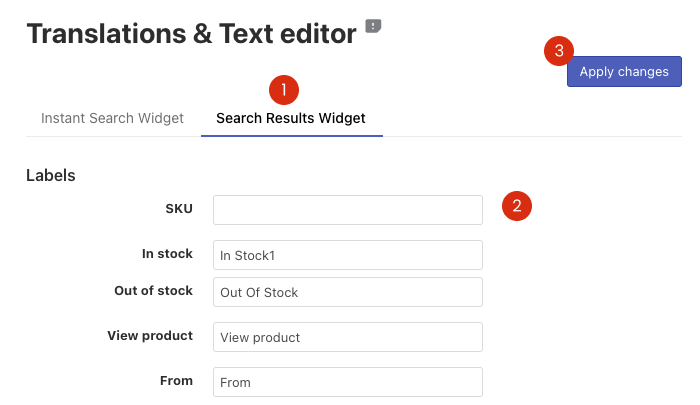
You can also rename the filter. See the instructions.
Enjoying your experience with Searchanise?
We’d appreciate it if you could take some time to leave a review.
