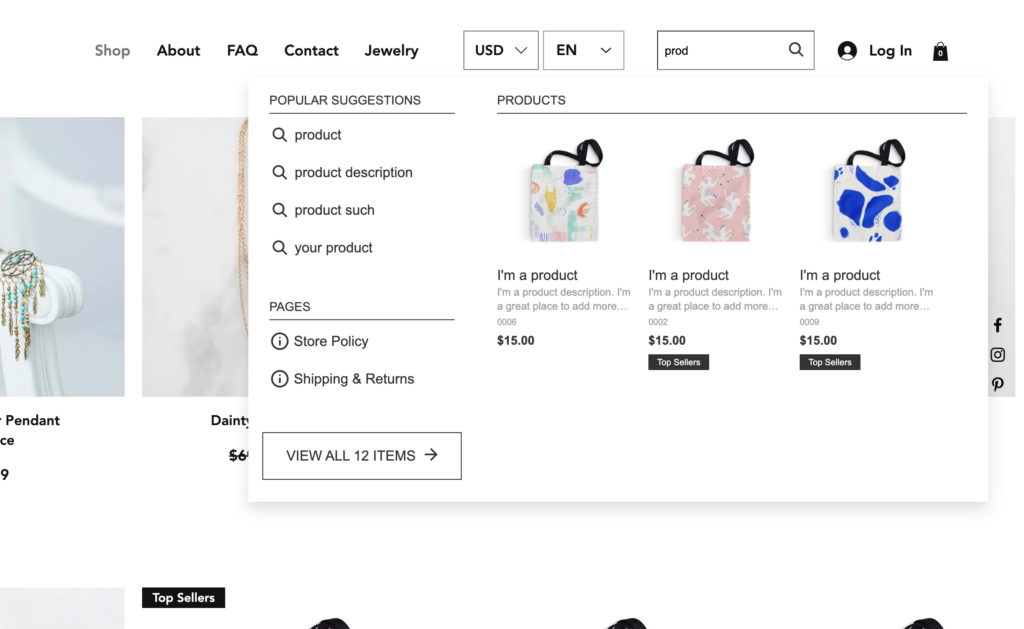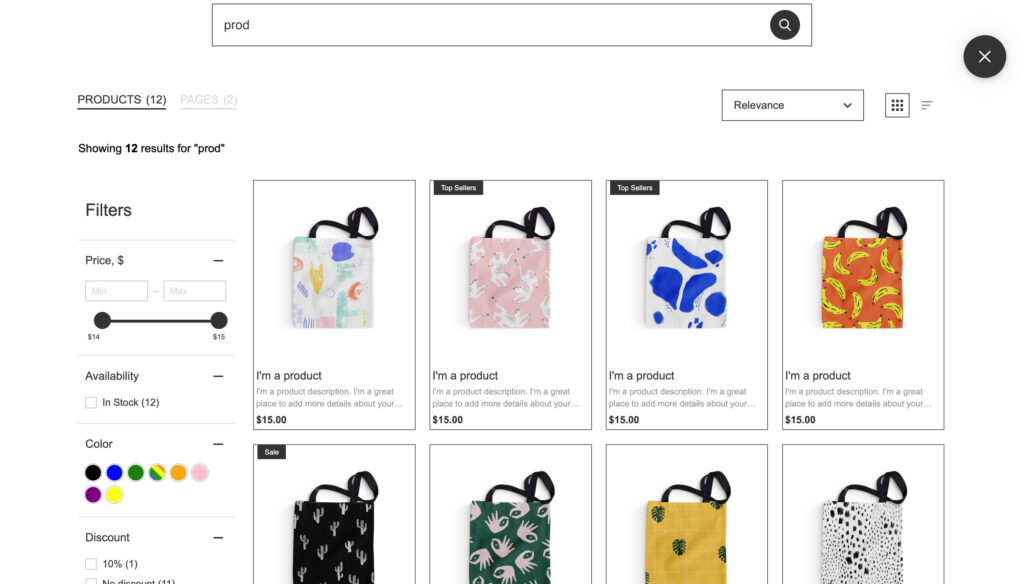Once you’ve installed the app, a full indexation of your product catalog and pages will start. You can check the progress in the Dashboard section of the Searchanise control panel.
After the indexation is complete, you can check that the app works correctly. To do so, follow these steps:
- Go to your storefront.
- Click on the search bar, that you’ve adjusted with the Wix editor, and start typing something. As a result, you will see search results and search suggestions in the Instant Search Widget.
- Click the View all … items button or the suggestion that suits your search term most. You will see search results in the Search Results Widget.
- Try different filters on the page.
That’s it. Don’t hesitate to get in touch with us if you run into difficulties. We will be glad to help you.
We’d appreciate it if you could take some time to leave a review.