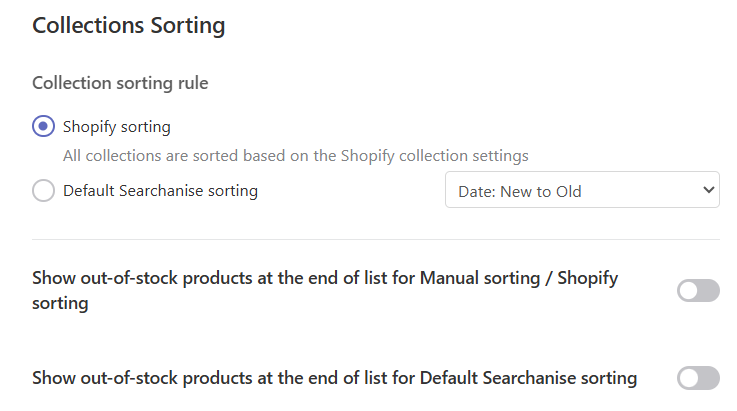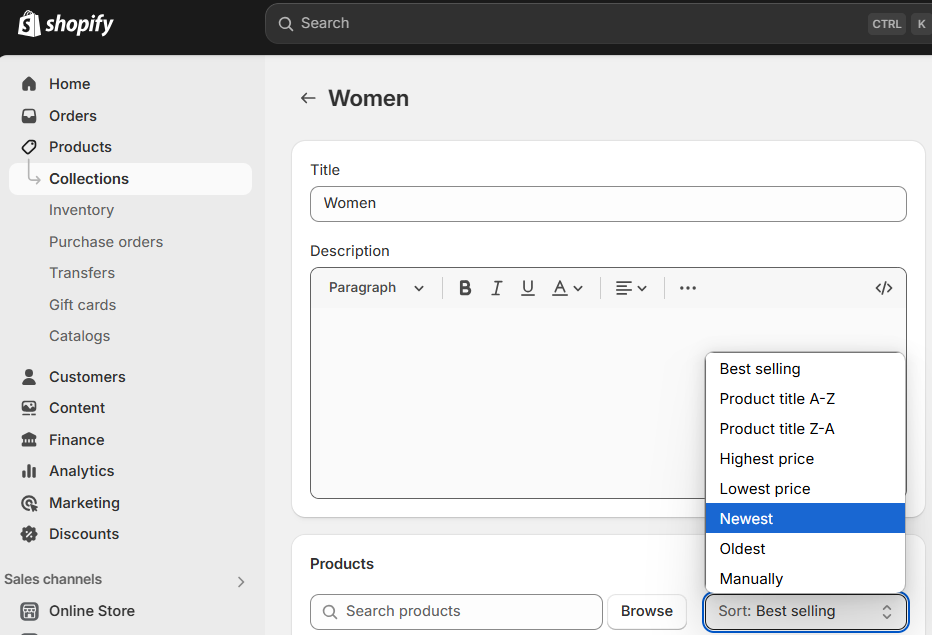You can set up sorting rules for collections in the Searchanise Search & Filter control panel by navigating to: Filters > Filters on collections > Settings tab > Collections sorting.
There are two ways to configure product sorting:
- Shopify sorting rule — the default one
- Searchanise sorting rule
Each rule applies to all collections, except those using Manual collection sorting (available before 25.03.2025).
Shopify sorting
In the Shopify admin panel, you can set a sorting rule for each collection: Products > Collections > Collection setting > Products section.
When Filters for collections are set up in the Searchanise admin panel, Shopify’s sorting rule can be applied to store collections by enabling this option. No additional sorting rules need to be specified in the Searchanise admin panel—sorting settings are automatically taken from Shopify.
Enable Show out-of-stock products at the end of list to place unavailable products after available ones in your collections.
After changing the sorting type in the Shopify admin panel, click Force re-indexation to update the sorting in the Searchanise widgets.
Searchanise sorting
This option allows you to apply a sorting rule that differs from Shopify’s. By default, it is applied to all store collections.
Enable Show out-of-stock products at the end of list to place unavailable products after available ones in your collections.
Manual collection sorting
This setting was introduced when Shopify sorting was not available for all collections. It has become redundant following our release of Shopify collection sorting:
- Merchants who have set up manual collections still have access to the Manual collection sorting tab.
- Merchants who do not have manual collections in this tab no longer see the tab in the Searchanise admin panel.
Manual collection sorting is planned to be fully deprecated in the future.