This article is general for Shopify, BigCommerce, WooCommerce, Magento 1, Magento 2, CS-Cart.
By default, the Instant Search Widget shows categories/collections that match the search term.
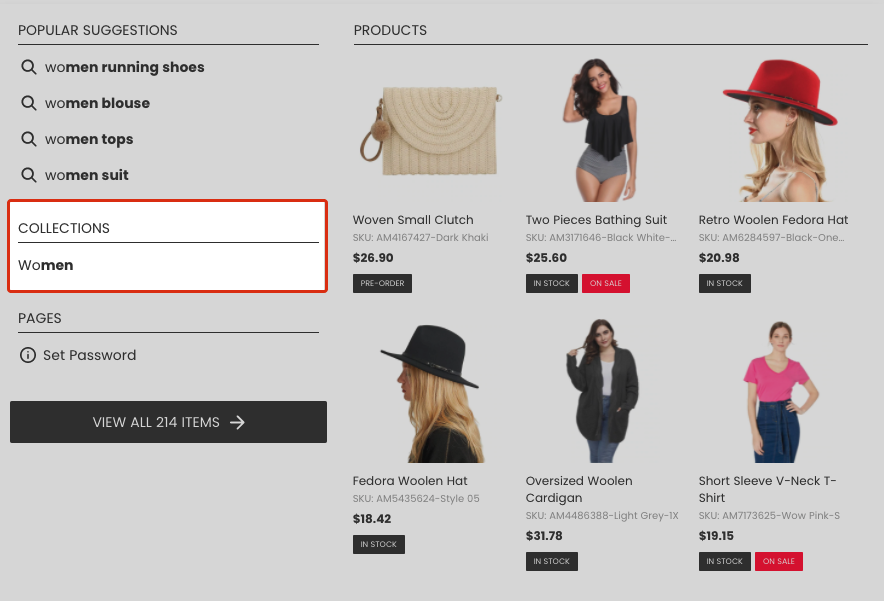
To hide categories/collections from the widget, follow these steps:
- Go to the Searchanise Search & Filter control panel > Search & Navigation > Instant search widget section > Content tab.
- Switch off the Show categories option.
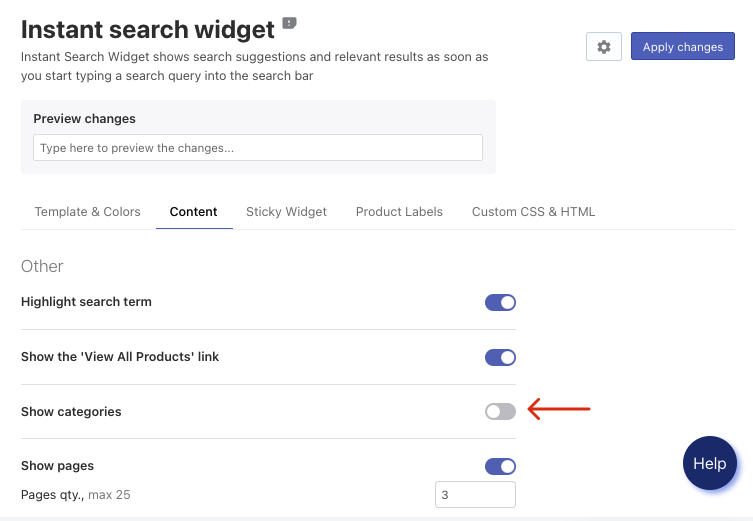
- Apply the changes.
That’s it. The categories/collections section won’t be shown in the widget. You can go to your storefront and check it out.
