This article is general for Shopify, BigCommerce, WooCommerce, Magento 1, Magento 2, and CS-Cart.
Searchanise indexes all categories (collections) visible to customers and shows them in the search results if they match the search query. You can see indexed categories in Searchanise Search & Filter control panel > Search & Navigation > Preferences section > Categories tab. These categories are enabled for search by default (have the Active status), but you can hide them from the search.
Hide a category
To hide a category from the search, follow these steps:
- Go to the Searchanise Search & Filter control panel > Search & Navigation > Preferences section > Categories tab.
- Click the Edit categories button in the top-right corner.
- Change the Status of any category/collection from Active to Hidden.
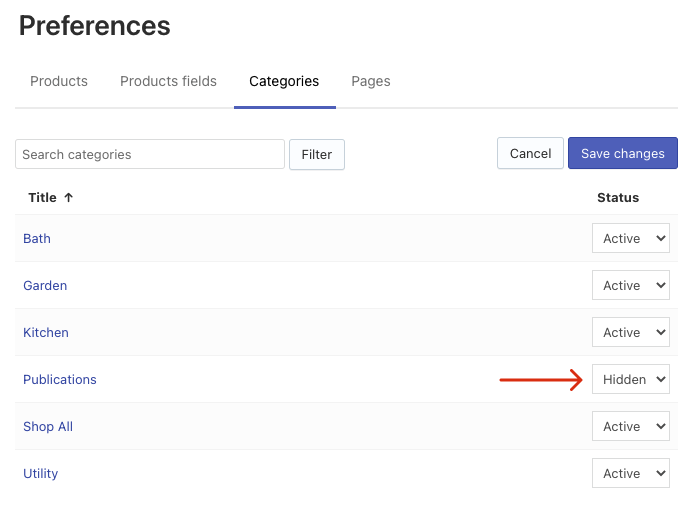
- Save the changes.
- Click the link in the notice at the top to start re-indexation.
That’s it. You can track the indexation status in the Dashboard section. After the indexation is complete, Searchanise won’t search and show hidden categories in the search results.
Hide several categories at once
You can hide all or several categories displayed on the page at once. To do so, follow these steps:
- Go to the Searchanise Search & Filter control panel > Search & Navigation > Preferences section > Categories tab.
- By default, it is shown 20 categories per page. If you want to show and edit more, change the value in the Display drop-down list above the table.
- Select the Select all checkbox in the header of the table or select certain categories.
- Click the appeared Edit selected button.
- Select the status for all selected categories and click the Update button.
- Click the link in the notice at the top to start re-indexation.
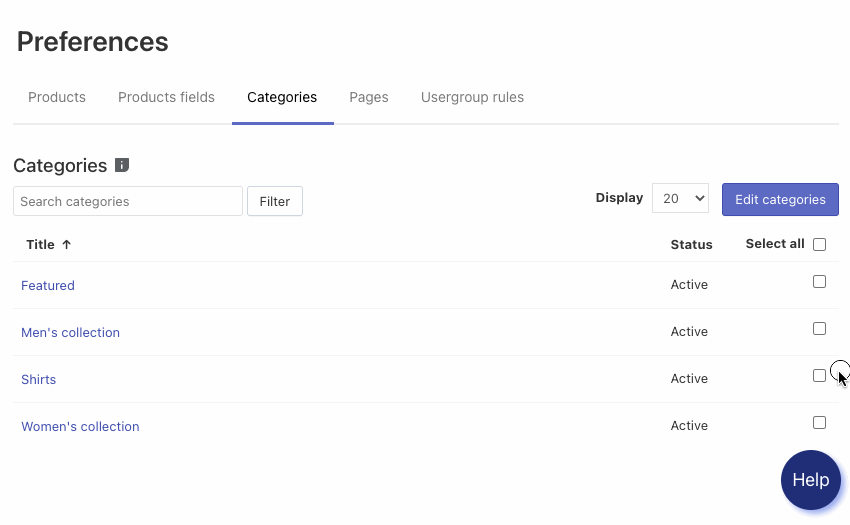
If you want to hide the whole categories section from the search results, see these instructions:
- How to hide the categories section from Instant Search Widget?
- How to hide the categories section from Search Results Widget?
We’d appreciate it if you could take some time to leave a review. To do so, follow the link to your respective platform below:
