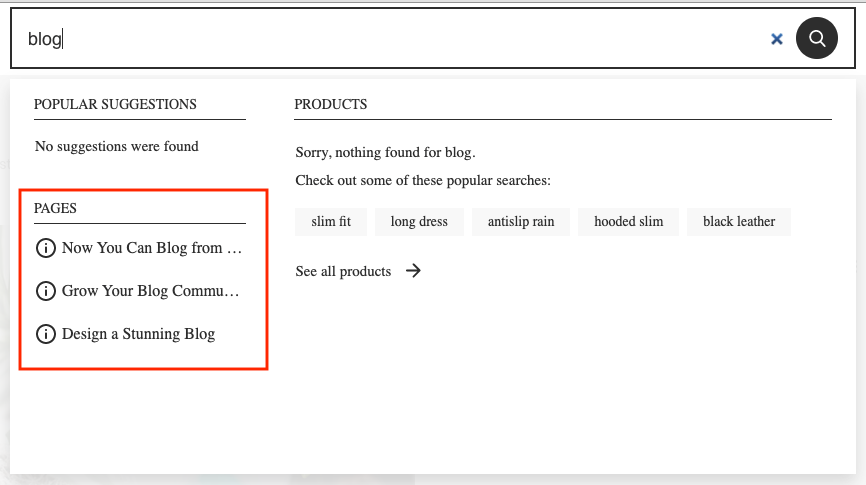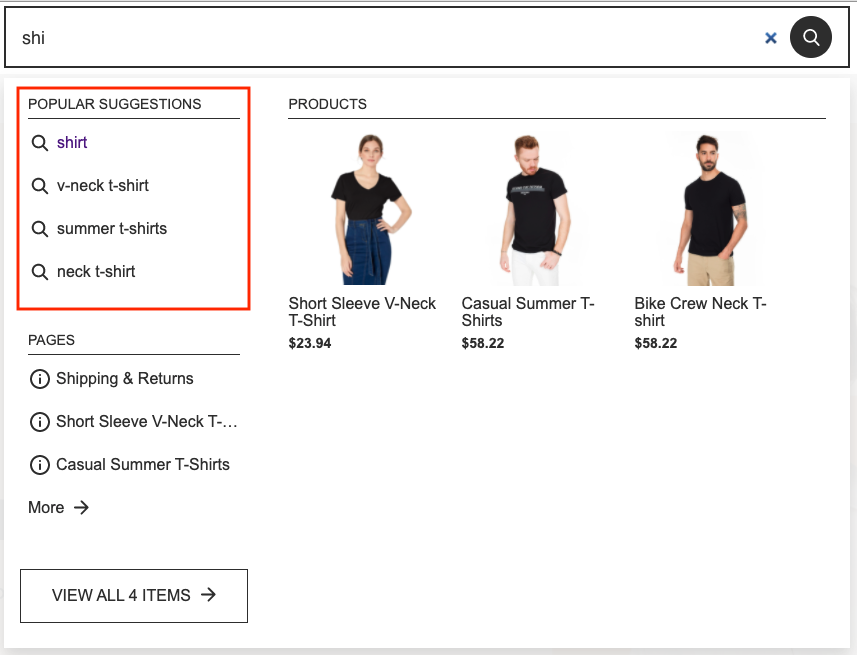This article will show how to adjust visualization for search suggestions and page search results in the widget.
Pages
You can change the number of displayed pages or hide the whole section.
Changing the number of displayed pages is only available for the Pro and Trial subscriptions.
To change the number of pages displayed in the section, follow these steps:
- Go to the Searchanise control panel > Search & Navigation > Instant search widget section > Content tab.
- Select the number of pages to display in the Page qty. drop-down menu.
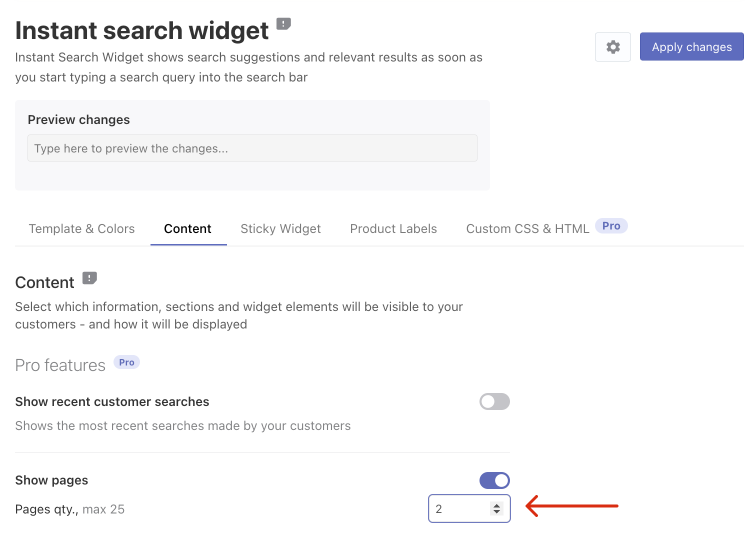 Note
NoteTo hide the whole pages’ section from the widget, disable the Show pages setting.
- Apply the changes.
Suggestions
You can change the number of displayed search suggestions or hide the entire section.
To change the number of suggestions displayed in the section, follow these steps:
- Go to the Searchanise control panel > Search & Navigation > Instant search widget section > Content tab.
- Select the number of suggestions to display in the Suggestion qty. drop-down menu.
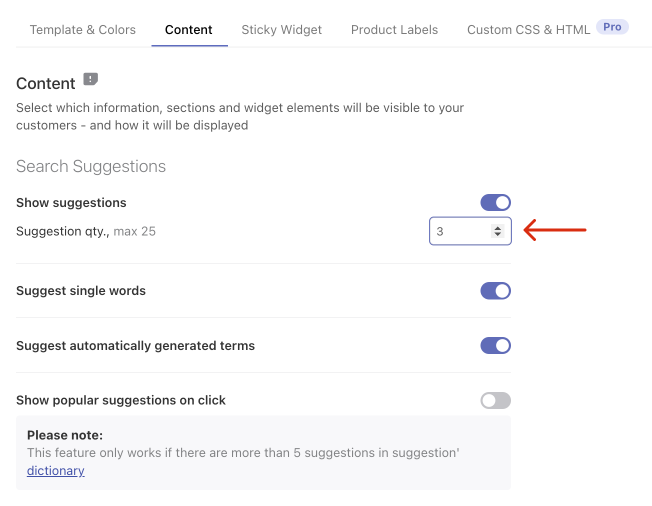 Note
NoteTo hide the whole suggestions’ section from the widget, disable the Show suggestions setting.
- Apply the changes.
Suggestions settings
There are more settings than the number of displayed search suggestions to adjust the suggestions section in the widget. They are located in the Searchanise control panel > Search & Navigation > Instant search widget section > Content tab > Search Suggestions part.
| Setting | Description |
|---|---|
| Suggest single words | Shows suggestions that are just single words |
| Suggest automatically generated terms | Creates suggestion terms based on successful customer searches from the found product titles and descriptions |
| Show popular suggestions on click | Shows suggestions as the customers click in the search bar before they start typing |
We’d appreciate it if you could take some time to leave a review.