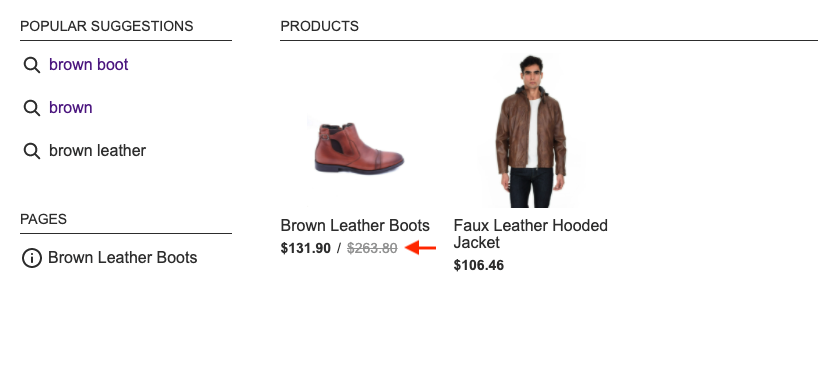This article is general for Shopify, BigCommerce, Wix, WooCommerce, Magento 1, Magento 2, CS-Cart.
An example of showing original product price compared with discount product price:
The functionality of showing original product price compared with discount product price is the same for both Instant Search Widget and Search Results Widgets.
Shopify
Go to the Searchanise Search & Filter control panel > Search & Navigation > Instant search widget section > Content tab and switch on the Show compare at price setting.
BigCommerce
Go to the Searchanise control panel > Search & Navigation > Instant search widget section > Content tab and switch on the Show retail price setting.
Magento 1, 2
Go to the Searchanise control panel > Search & Navigation > Instant search widget section > Content tab and switch on the Show original price setting.
For Magento 1, the setting is available starting from version 3.1.3
CS-Cart, Wix, WordPress (WooCommerce)
Go to the Searchanise control panel > Search & Navigation > Instant search widget section > Content tab and switch on the Show list price setting.
For CS-cart, the setting is available starting from version 3.3.10
Please don’t forget to save the changes by clicking the Apply Changes button.
The enabled Discount labels override this setting for the Instant Search Widget.