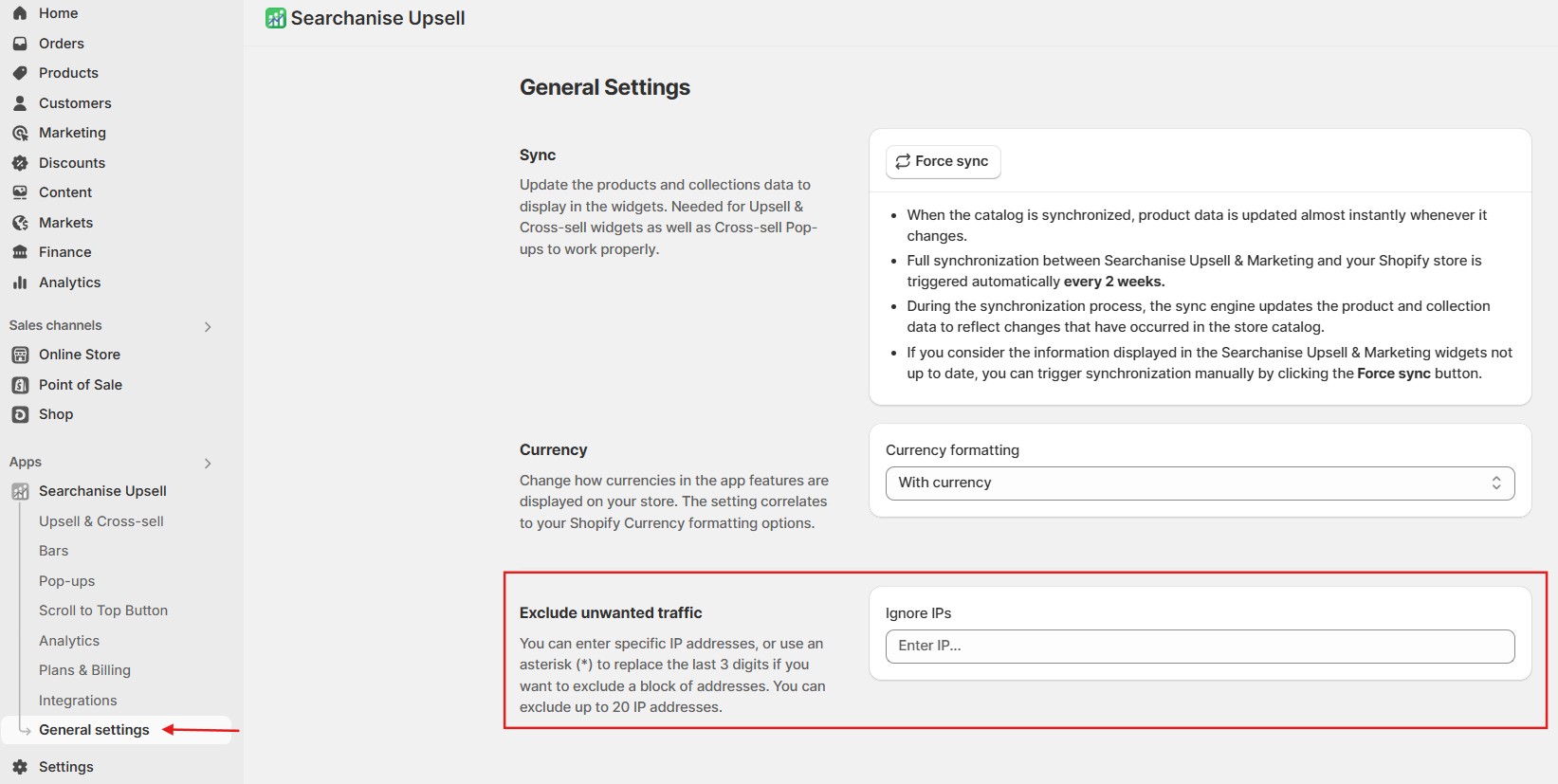To make your analytics more accurate, you can exclude specific IP addresses. This is especially helpful for filtering out internal traffic — for example, visits from your team or any other non-customer users.
This setting affects both widgets’ analytics and the storefront session counter, so excluding irrelevant visits will give you cleaner, more meaningful data.
Setting up
-
Identify the IP addresses you want to ignore — e.g. your office IP, team members’ home IPs, etc. You can search “what’s my IP” in your browser. If your team shares a network, you can add the public IP of that network.
-
Go to Searchanise Upsell > General Settings.
-
In the Ignore IPs field, enter the addresses separated by commas.
-
Save the changes.
That’s it. Traffic from these IPs will no longer be counted in your analytics.